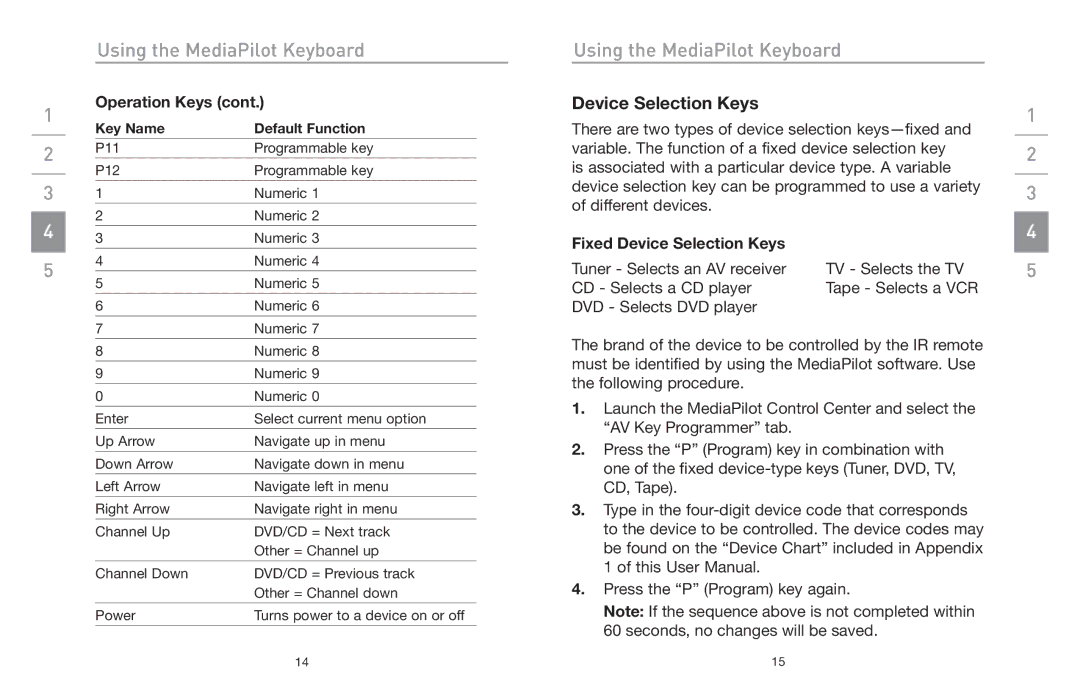1
___
2
___
3
___
4
___
5
Using the MediaPilot Keyboard
Operation Keys (cont.)
Key Name | Default Function |
|
|
P11 | Programmable key |
P12 | Programmable key |
1 | Numeric 1 |
2 | Numeric 2 |
|
|
3 | Numeric 3 |
|
|
4 | Numeric 4 |
|
|
5 | Numeric 5 |
|
|
6 | Numeric 6 |
|
|
7 | Numeric 7 |
|
|
8 | Numeric 8 |
|
|
9 | Numeric 9 |
|
|
0 | Numeric 0 |
Enter | Select current menu option |
Up Arrow | Navigate up in menu |
Down Arrow | Navigate down in menu |
Left Arrow | Navigate left in menu |
Right Arrow | Navigate right in menu |
Channel Up | DVD/CD = Next track |
| Other = Channel up |
Channel Down | DVD/CD = Previous track |
| Other = Channel down |
|
|
Power | Turns power to a device on or off |
|
|
Using the MediaPilot Keyboard
Device Selection Keys
There are two types of device selection
is associated with a particular device type. A variable device selection key can be programmed to use a variety of different devices.
Fixed Device Selection Keys |
|
Tuner - Selects an AV receiver | TV - Selects the TV |
CD - Selects a CD player | Tape - Selects a VCR |
DVD - Selects DVD player |
|
The brand of the device to be controlled by the IR remote must be identified by using the MediaPilot software. Use the following procedure.
1.Launch the MediaPilot Control Center and select the “AV Key Programmer” tab.
2.Press the “P” (Program) key in combination with one of the fixed
3.Type in the
4.Press the “P” (Program) key again.
Note: If the sequence above is not completed within 60 seconds, no changes will be saved.
1
___
2
___
3
___
4
___
5
14 | 15 |