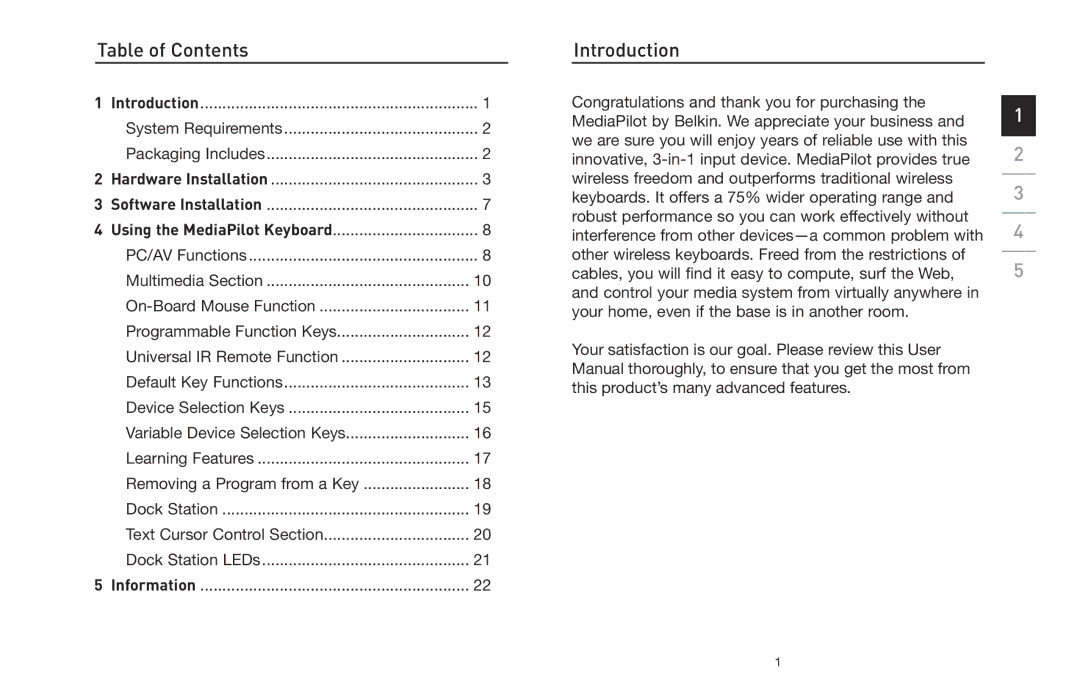Table of Contents |
| |
1 | Introduction | 1 |
| System Requirements | 2 |
| Packaging Includes | 2 |
2 | Hardware Installation | 3 |
3 | Software Installation | 7 |
4 | Using the MediaPilot Keyboard | 8 |
| PC/AV Functions | 8 |
| Multimedia Section | 10 |
| 11 | |
| Programmable Function Keys | 12 |
| Universal IR Remote Function | 12 |
| Default Key Functions | 13 |
| Device Selection Keys | 15 |
| Variable Device Selection Keys | 16 |
| Learning Features | 17 |
| Removing a Program from a Key | 18 |
| Dock Station | 19 |
| Text Cursor Control Section | 20 |
| Dock Station LEDs | 21 |
5 | Information | 22 |
Introduction
Congratulations and thank you for purchasing the MediaPilot by Belkin. We appreciate your business and we are sure you will enjoy years of reliable use with this innovative,
Your satisfaction is our goal. Please review this User Manual thoroughly, to ensure that you get the most from this product’s many advanced features.
1
___
2
___
3
___
4
___
5
1