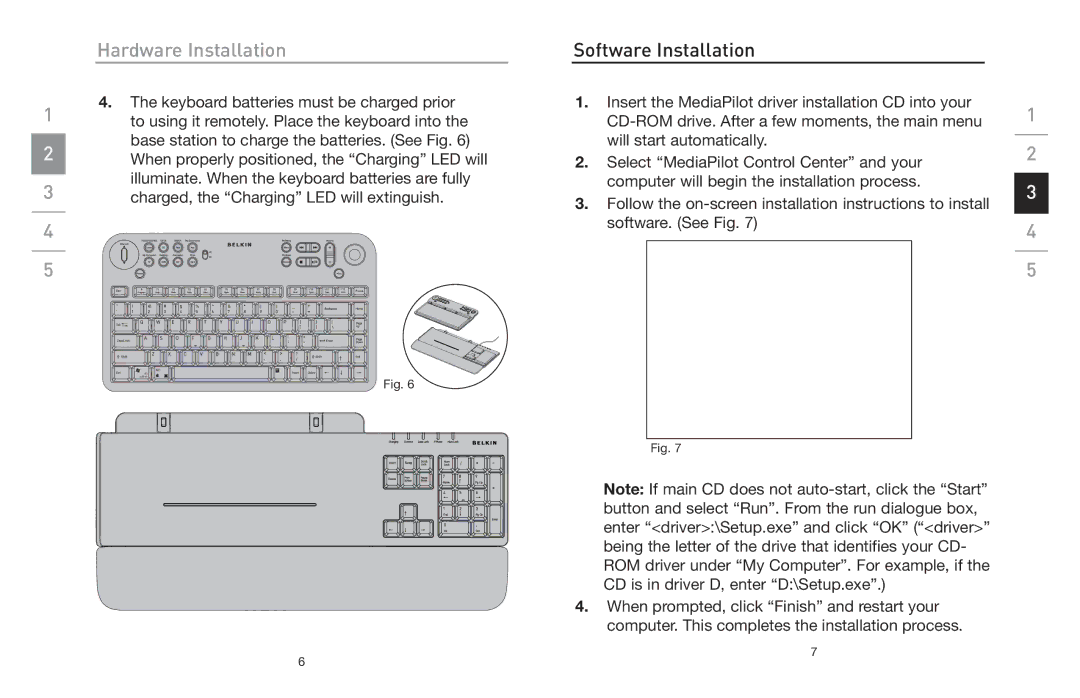| Hardware Installation | |
1 | 4. The keyboard batteries must be charged prior | |
to using it remotely. Place the keyboard into the | ||
___ | ||
2 | base station to charge the batteries. (See Fig. 6) | |
When properly positioned, the “Charging” LED will | ||
___ | ||
3 | illuminate. When the keyboard batteries are fully | |
charged, the “Charging” LED will extinguish. | ||
___ | ||
4 |
| |
___ |
| |
5 |
|
���
������
Fig. 6
Software Installation
1. | Insert the MediaPilot driver installation CD into your | 1 | |||
| |||||
| ___ | ||||
| will start automatically. | 2 | |||
2. | Select “MediaPilot Control Center” and your | ||||
___ | |||||
| computer will begin the installation process. | 3 | |||
3. | Follow the | ||||
___ | |||||
| software. (See Fig. 7) | 4 | |||
|
|
|
| ___ | |
|
|
|
| ||
|
|
|
| 5 | |
|
|
|
|
| |
Fig. 7
Note: If main CD does not
4.When prompted, click “Finish” and restart your computer. This completes the installation process.
6
7