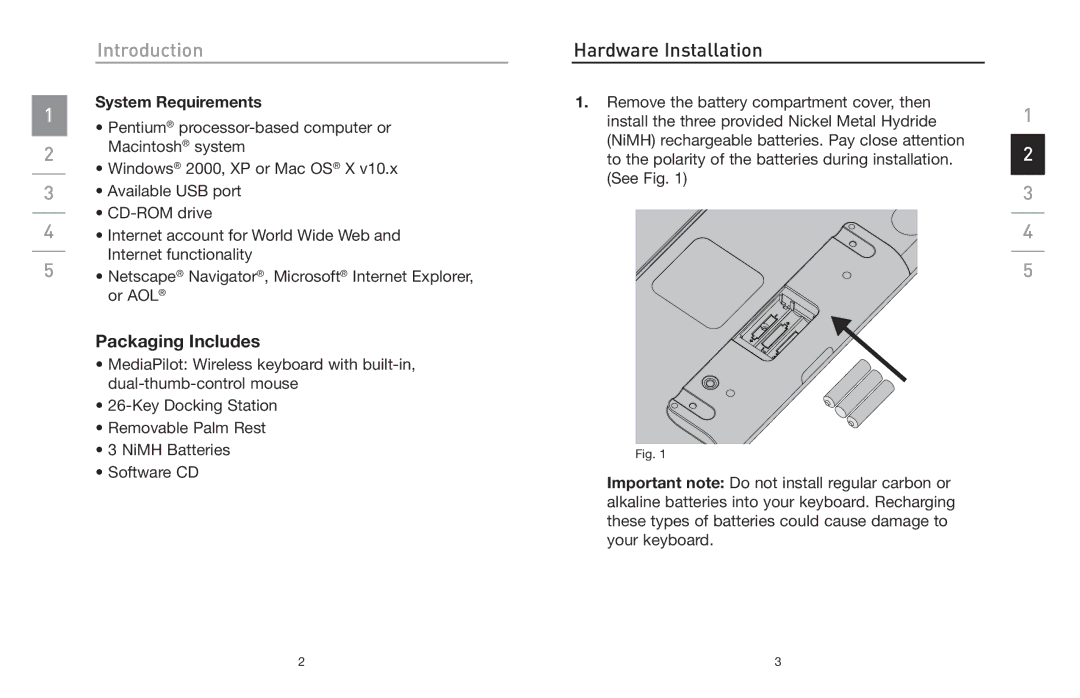1
___
2
___
3
___
4
___
5
Introduction
System Requirements
•Pentium®
•Windows® 2000, XP or Mac OS® X v10.x
•Available USB port
•
•Internet account for World Wide Web and Internet functionality
•Netscape® Navigator®, Microsoft® Internet Explorer, or AOL®
Packaging Includes
•MediaPilot: Wireless keyboard with
•
•Removable Palm Rest
•3 NiMH Batteries
•Software CD
Hardware Installation |
| |
1. Remove the battery compartment cover, then | 1 | |
install the three provided Nickel Metal Hydride | ||
___ | ||
(NiMH) rechargeable batteries. Pay close attention | 2 | |
to the polarity of the batteries during installation. | ||
___ | ||
(See Fig. 1) | 3 | |
| ||
| ___ | |
| 4 | |
| ___ | |
| 5 |
Fig. 1
Important note: Do not install regular carbon or alkaline batteries into your keyboard. Recharging these types of batteries could cause damage to your keyboard.
2 | 3 |