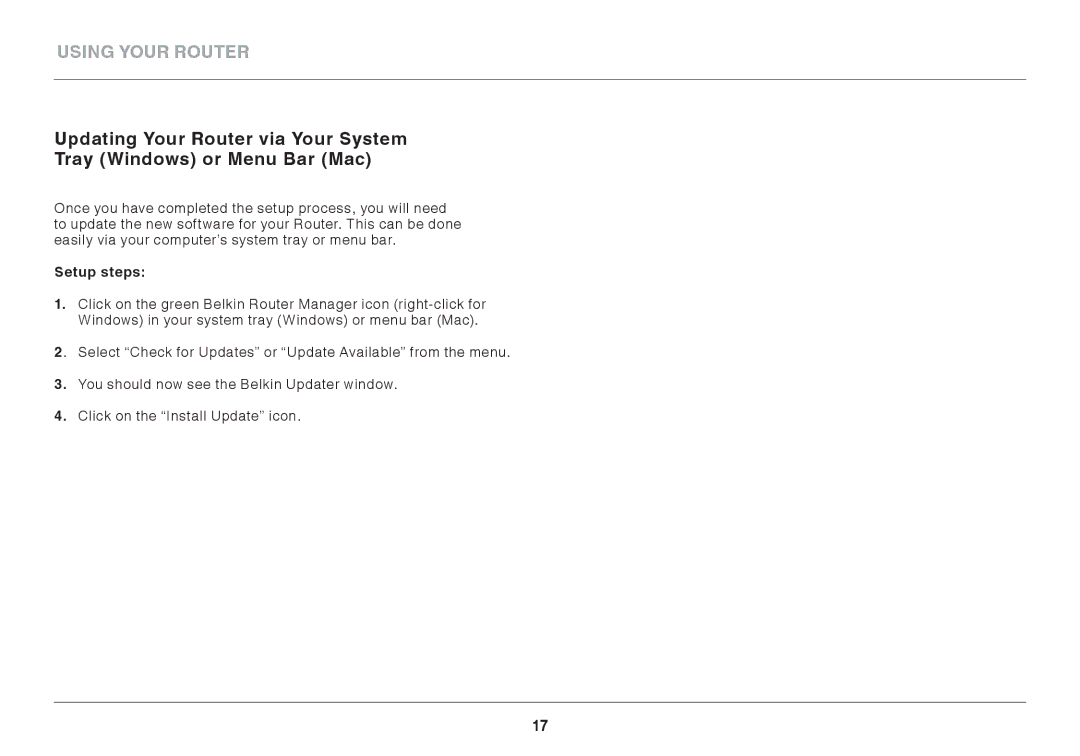using your router
Updating Your Router via Your System Tray (Windows) or Menu Bar (Mac)
Once you have completed the setup process, you will need to update the new software for your Router. This can be done easily via your computer’s system tray or menu bar.
Setup steps:
1..Click on the green Belkin Router Manager icon
2. Select “Check for Updates” or “Update Available” from the menu.
3.You should now see the Belkin Updater window.
4.Click on the “Install Update” icon.
17