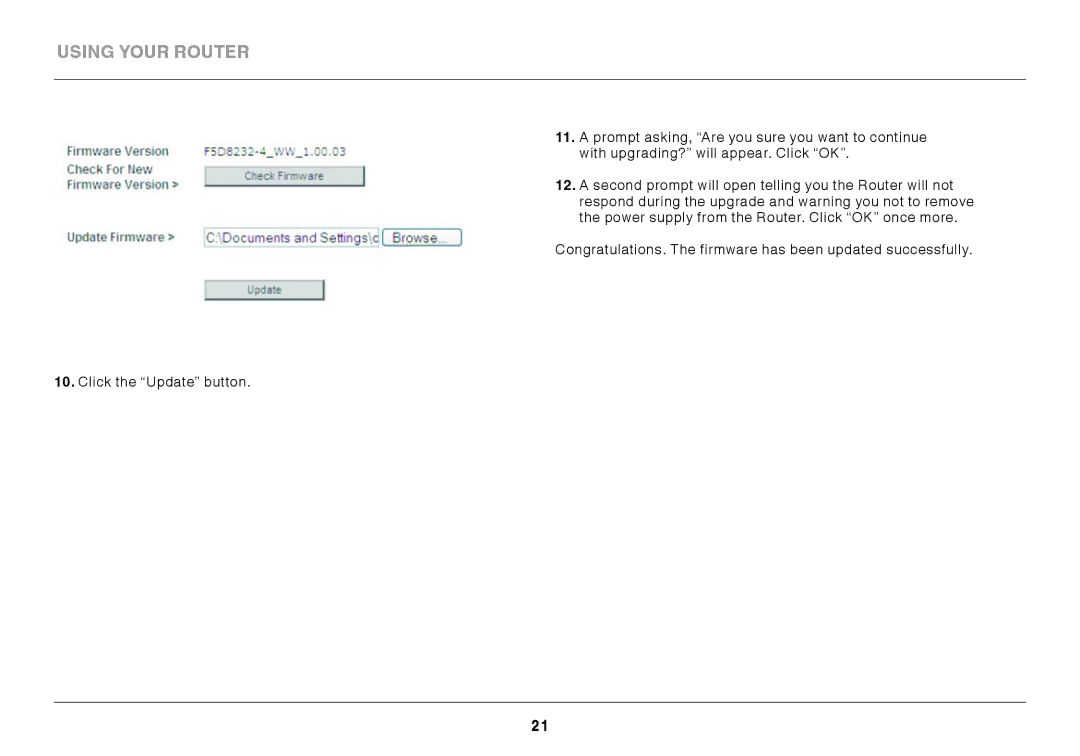using your router
11.. A prompt asking, “Are you sure you want to continue with upgrading?” will appear. Click “OK”.
12. A second prompt will open telling you the Router will not respond during the upgrade and warning you not to remove the power supply from the Router. Click “OK” once more.
Congratulations. The firmware has been updated successfully.
10..Click the “Update” button.
21