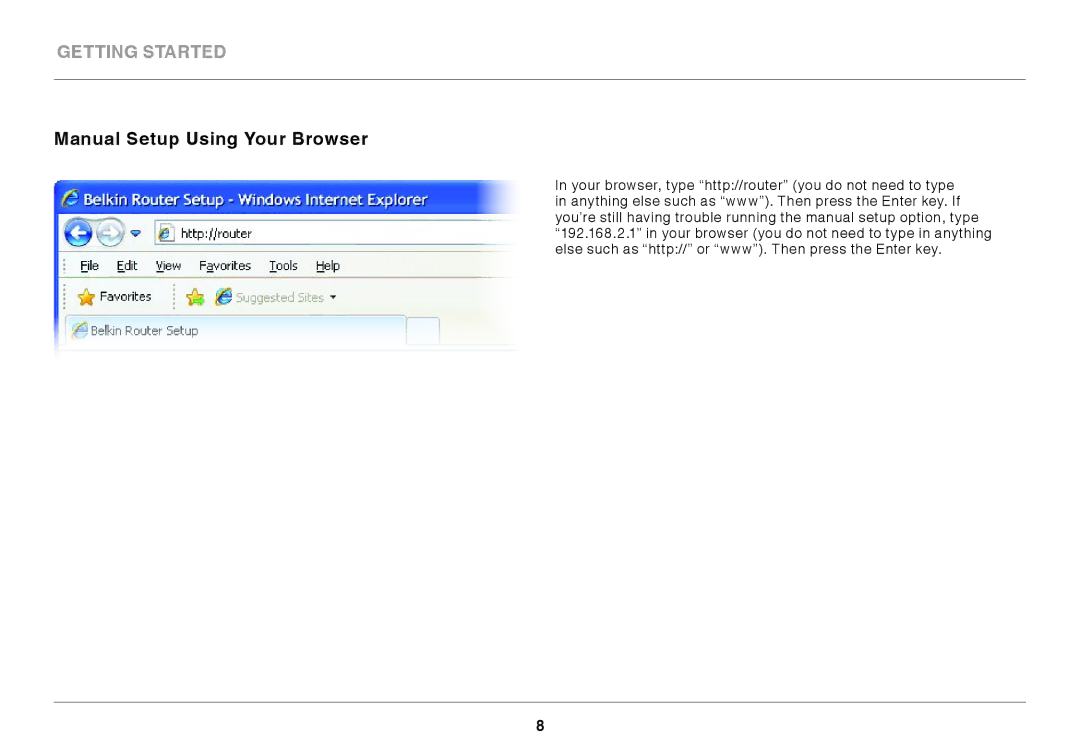Getting Started
Manual Setup Using Your Browser
In your browser, type “http://router” (you do not need to type in anything else such as “www”). Then press the Enter key. If you’re still having trouble running the manual setup option, type “192.168.2.1” in your browser (you do not need to type in anything else such as “http://” or “www”). Then press the Enter key.
8