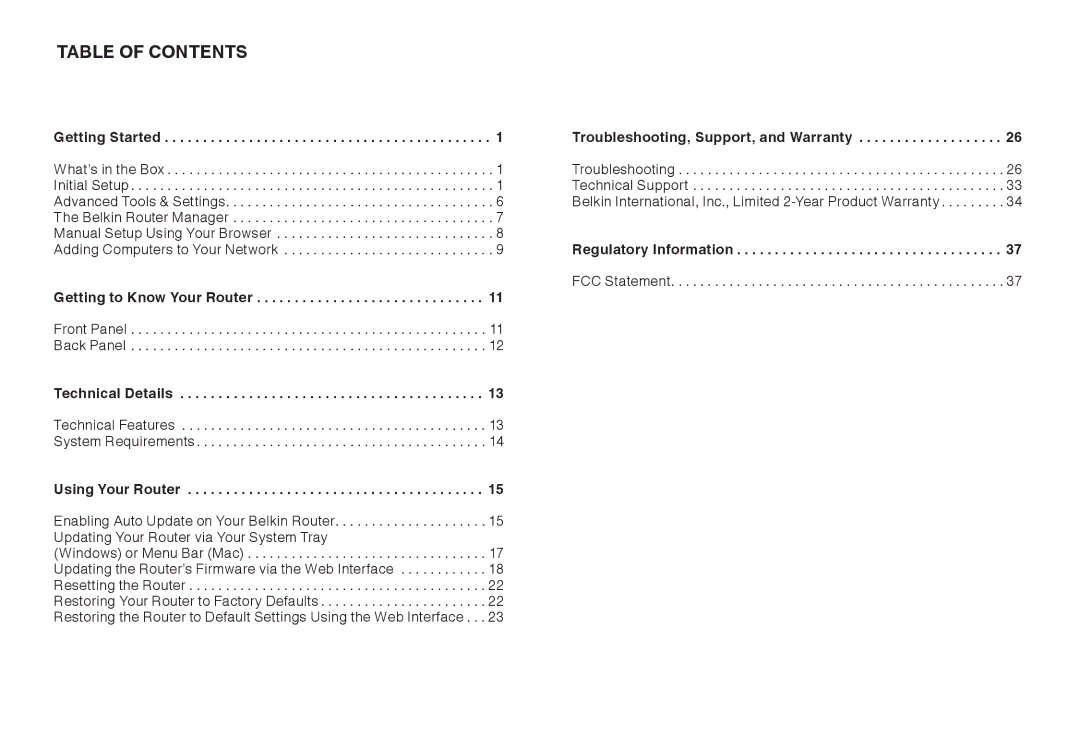Table Of Contents
Getting Started | . 1 | Troubleshooting, | Support, and Warranty | . . 26 |
What’s in the Box | 1 | Troubleshooting . . . . . . . . . . . . . . . . . . . . . . 26 | ||
Initial Setup | . 1 | Technical Support . . . . . . . . . . . . . . . . . . . . . . 33 | ||
Advanced Tools & Settings | 6 | Belkin International, Inc., Limited | . 34 | |
The Belkin Router Manager | 7 |
|
|
|
Manual Setup Using Your Browser | 8 | Regulatory Information | . .37. | |
Adding Computers to Your Network | . 9 | |||
FCC Statement . . . . . . . . . . . . . . . . . . . . . . . 37
Getting to Know Your Router . . . . . . . . . . . . . . . . . . . . 11. . . . . . . . . .
Front Panel . . . . . . . . . . . . . . . . . . . . . . . . . 11
Back Panel . . . . . . . . . . . . . . . . . . . . . . . . . 12
Technical Details | 13 |
Technical Features . . . . . . . . . . . . . . . . . . . . . 13 | |
System Requirements . . . . . . . . . . . . . . . . . . . . 14 | |
Using Your Router | 15 |
Enabling Auto Update on Your Belkin Router . . . . . . . . . . 15 Updating Your Router via Your System Tray
(Windows) or Menu Bar (Mac) . . . . . . . . . . . . . . . . 17 Updating the Router’s Firmware via the Web Interface . . . . . . 18 Resetting the Router . . . . . . . . . . . . . . . . . . . . . 22 Restoring Your Router to Factory Defaults . . . . . . . . . . . 22 Restoring the Router to Default Settings Using the Web Interface . 23