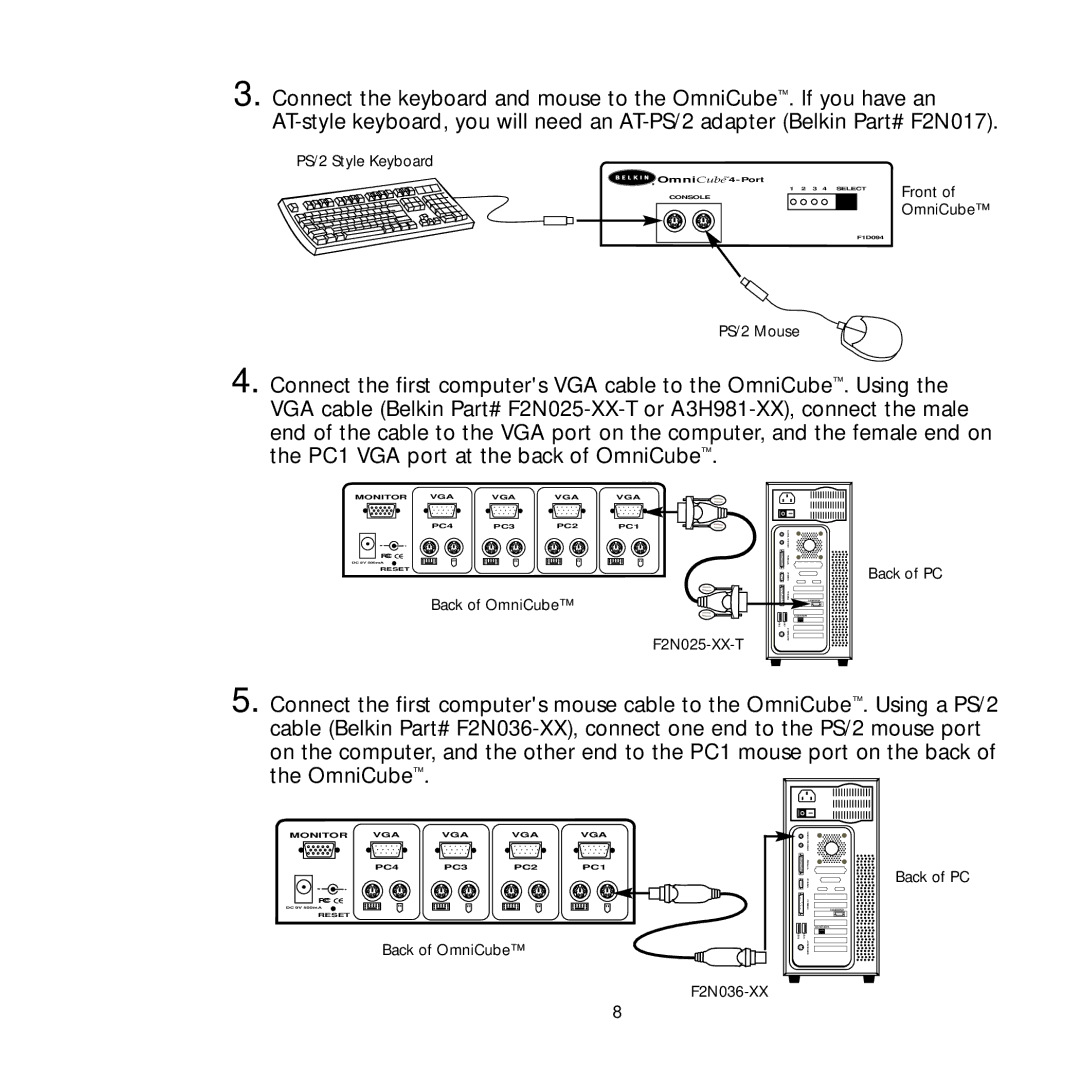3. Connect the keyboard and mouse to the OmniCube™. If you have an
PS/2 Style Keyboard
![]() OmniCube™
OmniCube™
1 2 3 4 SELECT
CONSOLE
Front of OmniCube™
F1D094
PS/2 Mouse
4. Connect the first computer's VGA cable to the OmniCube™. Using the VGA cable (Belkin Part#
MONITOR | VGA | VGA | VGA | VGA |
PC4 | PC3 | PC2 | PC1 |
![]()
![]() +
+
DC 9V 500mA
RESET
Back of OmniCube™
Back of PC
5. Connect the first computer's mouse cable to the OmniCube™. Using a PS/2 cable (Belkin Part#
on the computer, and the other end to the PC1 mouse port on the back of | |||
the OmniCube™. |
|
|
|
MONITOR VGA | VGA | VGA | VGA |
PC4 | PC3 | PC2 | PC1 |
|
|
| Back of PC |
+ |
|
|
|
DC 9V 500mA |
|
| VGA MONITOR |
RESET |
|
|
|
|
|
| RJ45 NETWORK |
Back of OmniCube™ |
| ||
|
|
| |
8