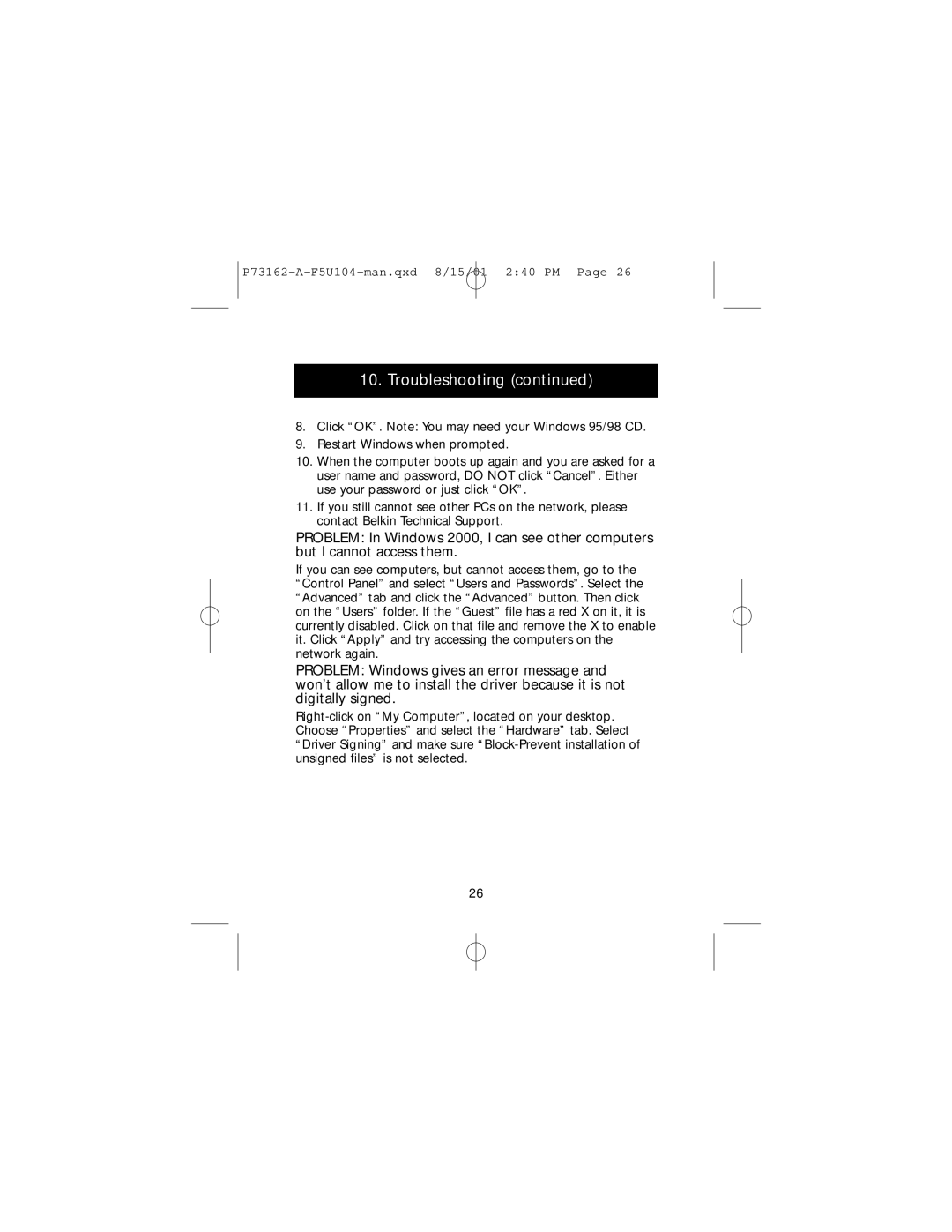10.Troubleshooting (continued)
8.Click “OK”. Note: You may need your Windows 95/98 CD.
9.Restart Windows when prompted.
10.When the computer boots up again and you are asked for a user name and password, DO NOT click “Cancel”. Either use your password or just click “OK”.
11.If you still cannot see other PCs on the network, please contact Belkin Technical Support.
PROBLEM: In Windows 2000, I can see other computers but I cannot access them.
If you can see computers, but cannot access them, go to the “Control Panel” and select “Users and Passwords”. Select the “Advanced” tab and click the “Advanced” button. Then click on the “Users” folder. If the “Guest” file has a red X on it, it is currently disabled. Click on that file and remove the X to enable it. Click “Apply” and try accessing the computers on the network again.
PROBLEM: Windows gives an error message and won’t allow me to install the driver because it is not digitally signed.
26