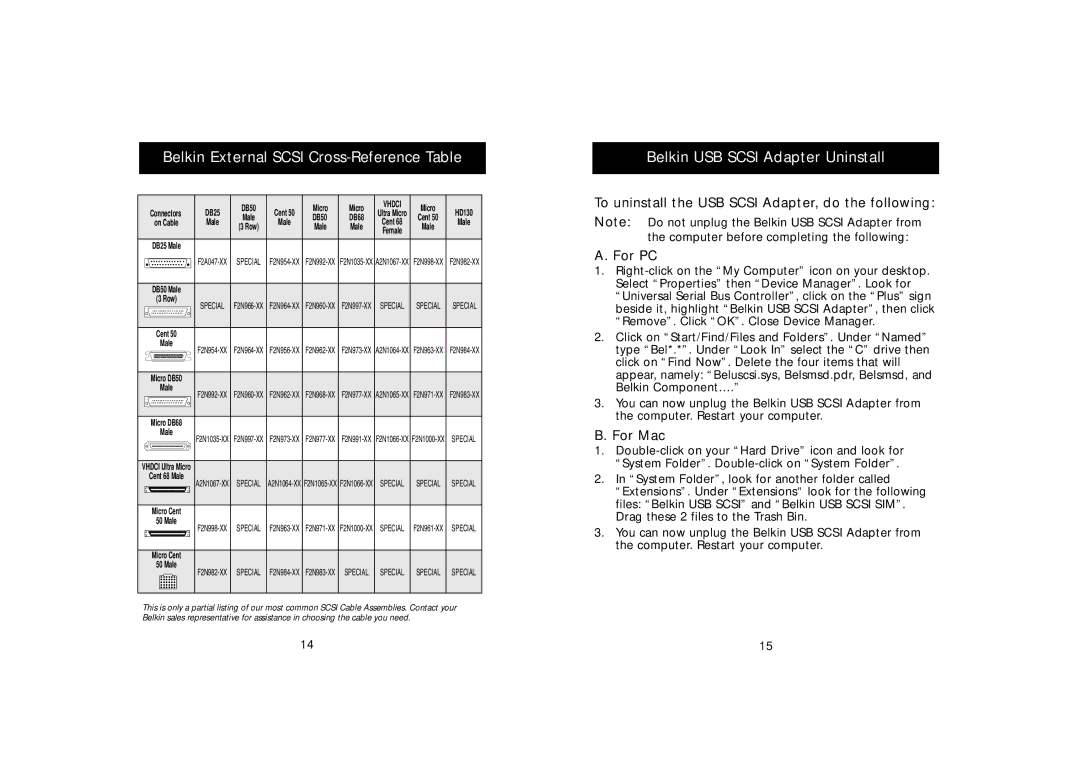Belkin External SCSI Cross-Reference Table
|
| DB25 | DB50 | Cent 50 | Micro | Micro | VHDCI | Micro | HD130 |
| Connectors | Ultra Micro | |||||||
| Male | DB50 | DB68 | Cent 50 | |||||
| on Cable | Male | Male | Cent 68 | Male | ||||
| (3 Row) | Male | Male | Male | |||||
|
|
|
| Female |
| ||||
|
|
|
|
|
|
|
|
| |
| DB25 Male |
|
|
|
|
|
|
|
|
|
|
| |||||||
|
| ||||||||
|
|
|
|
|
|
|
|
|
|
| DB50 Male |
|
|
|
|
|
|
|
|
| (3 Row) | SPECIAL |
| SPECIAL | SPECIAL | ||||
|
|
|
|
|
|
|
|
|
|
|
|
|
|
|
|
|
|
|
|
Cent 50
Male
Micro DB50
Male
Micro DB68
Male
VHDCI Ultra Micro |
|
|
|
|
|
|
| ||
| Cent 68 Male |
|
|
|
|
|
|
| |
|
| SPECIAL | SPECIAL | SPECIAL | SPECIAL | ||||
|
|
|
|
|
|
|
|
|
|
|
|
|
|
|
|
|
|
|
|
| Micro Cent |
|
|
|
|
|
|
| |
| 50 Male |
|
|
|
|
|
|
| |
|
| SPECIAL | SPECIAL | SPECIAL | |||||
|
|
|
|
|
|
|
|
|
|
| Micro Cent |
|
|
|
|
|
|
| |
| 50 Male | SPECIAL | SPECIAL | SPECIAL | SPECIAL | SPECIAL | |||
|
| ||||||||
|
|
|
|
|
|
|
|
|
|
This is only a partial listing of our most common SCSI Cable Assemblies. Contact your Belkin sales representative for assistance in choosing the cable you need.
Belkin USB SCSI Adapter Uninstall
To uninstall the USB SCSI Adapter, do the following:
Note: Do not unplug the Belkin USB SCSI Adapter from the computer before completing the following:
A. For PC
1.
2.Click on “Start/Find/Files and Folders”. Under “Named” type “Bel*.*”. Under “Look In” select the “C” drive then click on “Find Now”. Delete the four items that will appear, namely: “Beluscsi.sys, Belsmsd.pdr, Belsmsd, and Belkin Component….”
3.You can now unplug the Belkin USB SCSI Adapter from the computer. Restart your computer.
B. For Mac
1.
2.In “System Folder”, look for another folder called “Extensions”. Under “Extensions“ look for the following files: “Belkin USB SCSI” and “Belkin USB SCSI SIM”. Drag these 2 files to the Trash Bin.
3.You can now unplug the Belkin USB SCSI Adapter from the computer. Restart your computer.
14 | 15 |