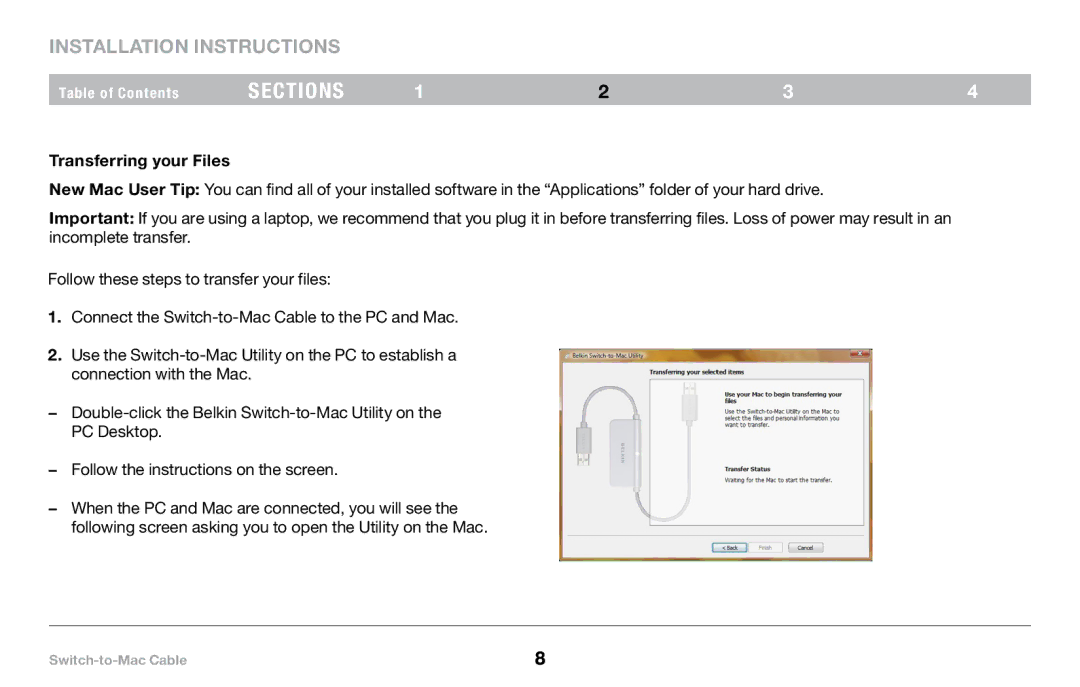Installation Instructions
Table of Contents | sections | 1 | 2 | 3 | 4 |
Transferring your Files
New Mac User Tip: You can find all of your installed software in the “Applications” folder of your hard drive.
Important: If you are using a laptop, we recommend that you plug it in before transferring files. Loss of power may result in an incomplete transfer.
Follow these steps to transfer your files:
1.Connect the
2.Use the
−
−Follow the instructions on the screen.
−When the PC and Mac are connected, you will see the following screen asking you to open the Utility on the Mac.
8 |