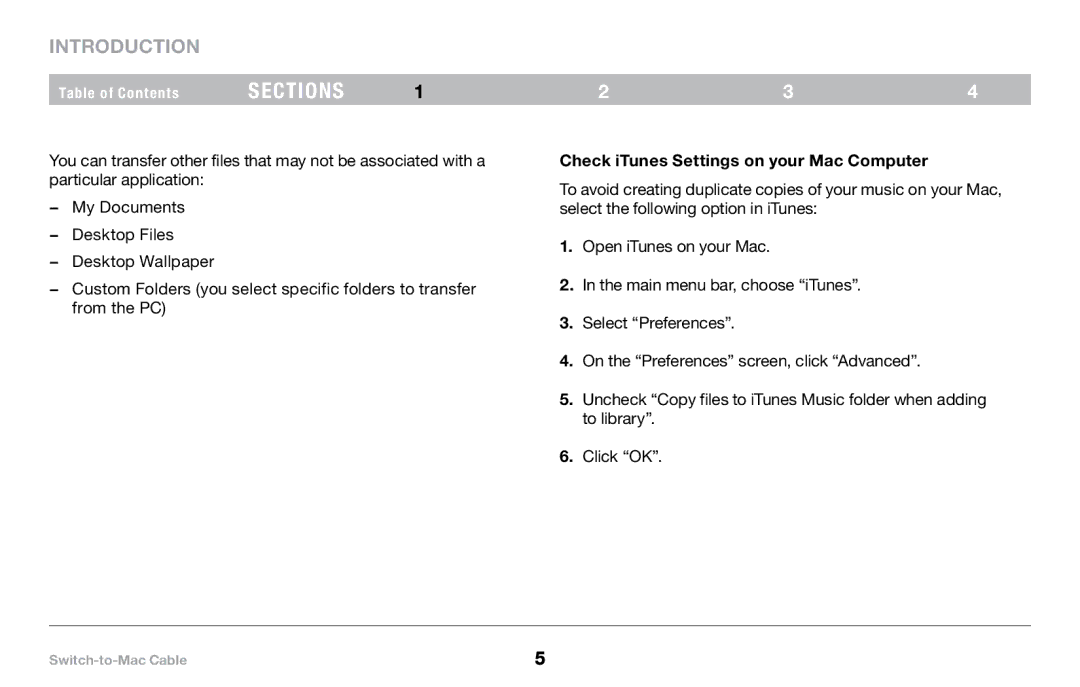Introduction
Table of Contents | sections | 1 |
You can transfer other files that may not be associated with a particular application:
−My Documents
−Desktop Files
−Desktop Wallpaper
−Custom Folders (you select specific folders to transfer from the PC)
2 | 3 | 4 |
Check iTunes Settings on your Mac Computer
To avoid creating duplicate copies of your music on your Mac, select the following option in iTunes:
1.Open iTunes on your Mac.
2.In the main menu bar, choose “iTunes”.
3.Select “Preferences”.
4.On the “Preferences” screen, click “Advanced”.
5.Uncheck “Copy files to iTunes Music folder when adding to library”.
6.Click “OK”.
5 |