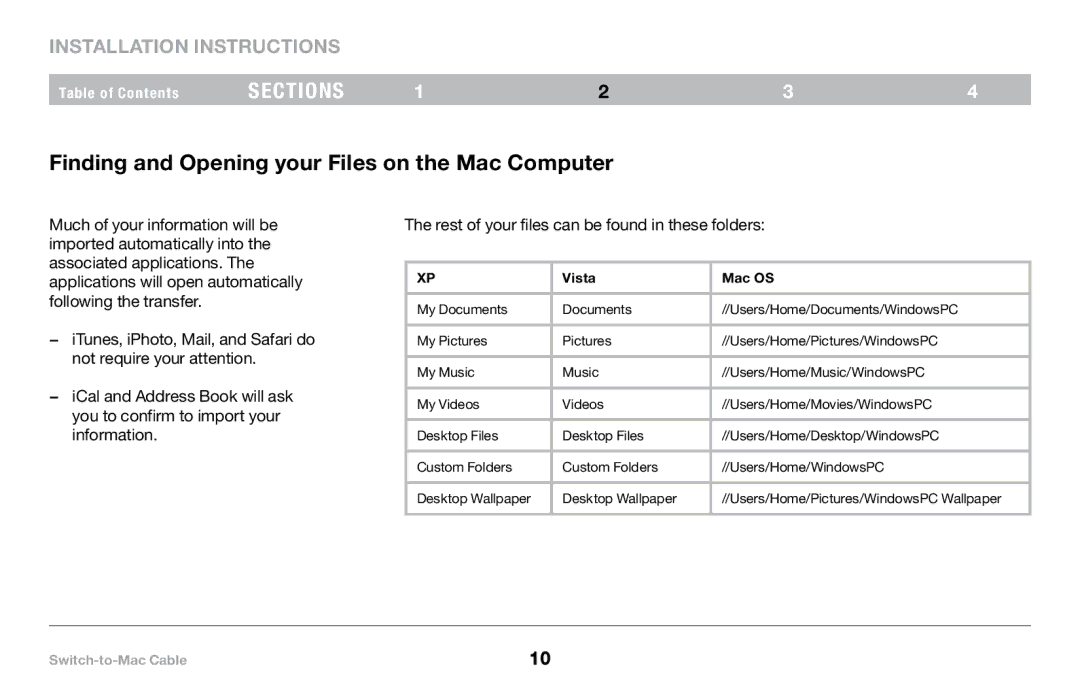Installation Instructions
Table of Contents | sections | 1 | 2 | 3 | 4 |
Finding and Opening your Files on the Mac Computer
Much of your information will be imported automatically into the associated applications. The applications will open automatically following the transfer.
−iTunes, iPhoto, Mail, and Safari do not require your attention.
−iCal and Address Book will ask you to confirm to import your information.
The rest of your files can be found in these folders:
XP | Vista | Mac OS |
|
|
|
My Documents | Documents | //Users/Home/Documents/WindowsPC |
|
|
|
My Pictures | Pictures | //Users/Home/Pictures/WindowsPC |
|
|
|
My Music | Music | //Users/Home/Music/WindowsPC |
|
|
|
My Videos | Videos | //Users/Home/Movies/WindowsPC |
|
|
|
Desktop Files | Desktop Files | //Users/Home/Desktop/WindowsPC |
|
|
|
Custom Folders | Custom Folders | //Users/Home/WindowsPC |
|
|
|
Desktop Wallpaper | Desktop Wallpaper | //Users/Home/Pictures/WindowsPC Wallpaper |
|
|
|
10 |