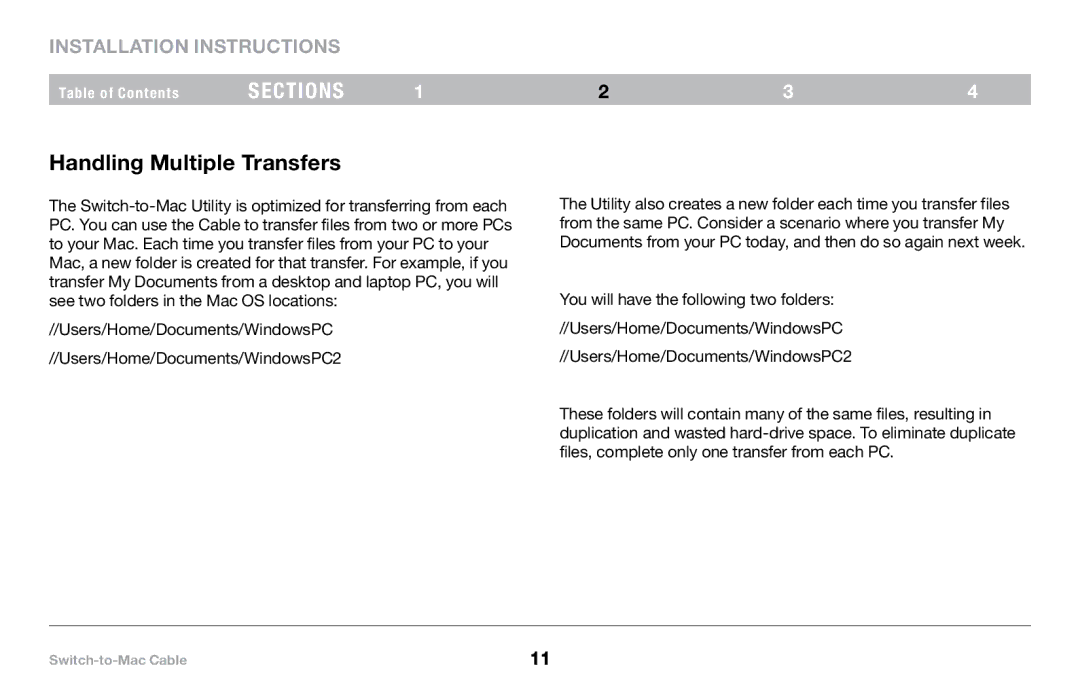Installation Instructions
Table of Contents | sections | 1 |
Handling Multiple Transfers
The
//Users/Home/Documents/WindowsPC
//Users/Home/Documents/WindowsPC2
2 | 3 | 4 |
The Utility also creates a new folder each time you transfer files from the same PC. Consider a scenario where you transfer My Documents from your PC today, and then do so again next week.
You will have the following two folders: //Users/Home/Documents/WindowsPC //Users/Home/Documents/WindowsPC2
These folders will contain many of the same files, resulting in duplication and wasted
11 |