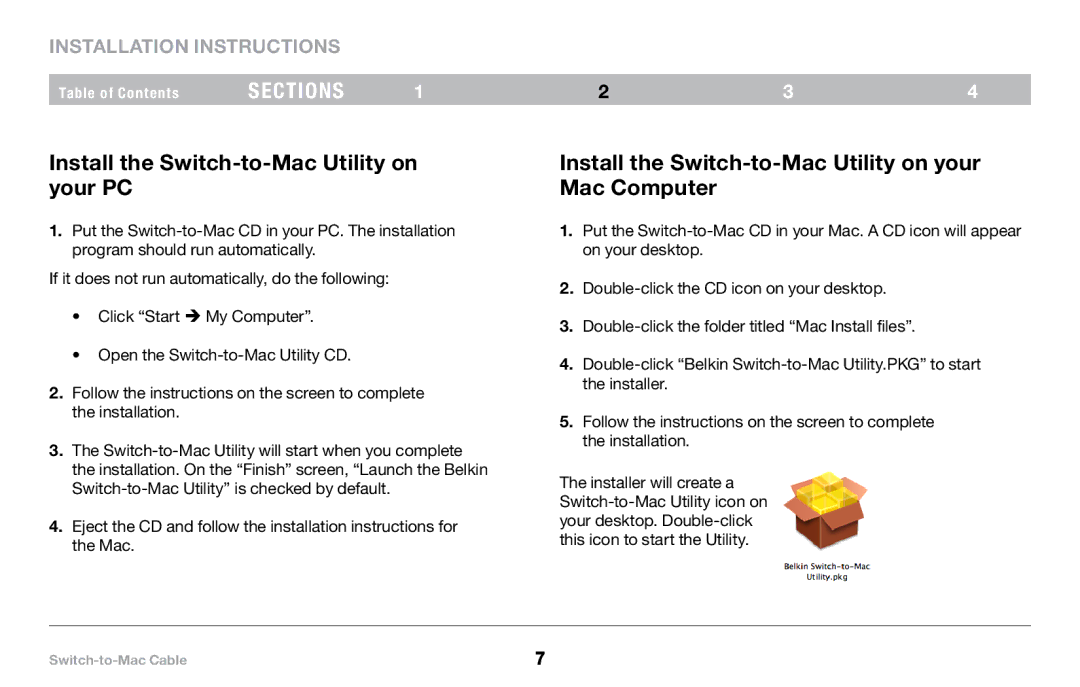Installation Instructions
Table of Contents | sections | 1 | 2 | 3 | 4 |
Install the Switch-to-Mac Utility on your PC
1.Put the
If it does not run automatically, do the following:
•Click “Start My Computer”.
•Open the
2.Follow the instructions on the screen to complete the installation.
3.The
4.Eject the CD and follow the installation instructions for the Mac.
Install the Switch-to-Mac Utility on your Mac Computer
1.Put the
2.
3.
4.
5.Follow the instructions on the screen to complete the installation.
The installer will create a
7 |