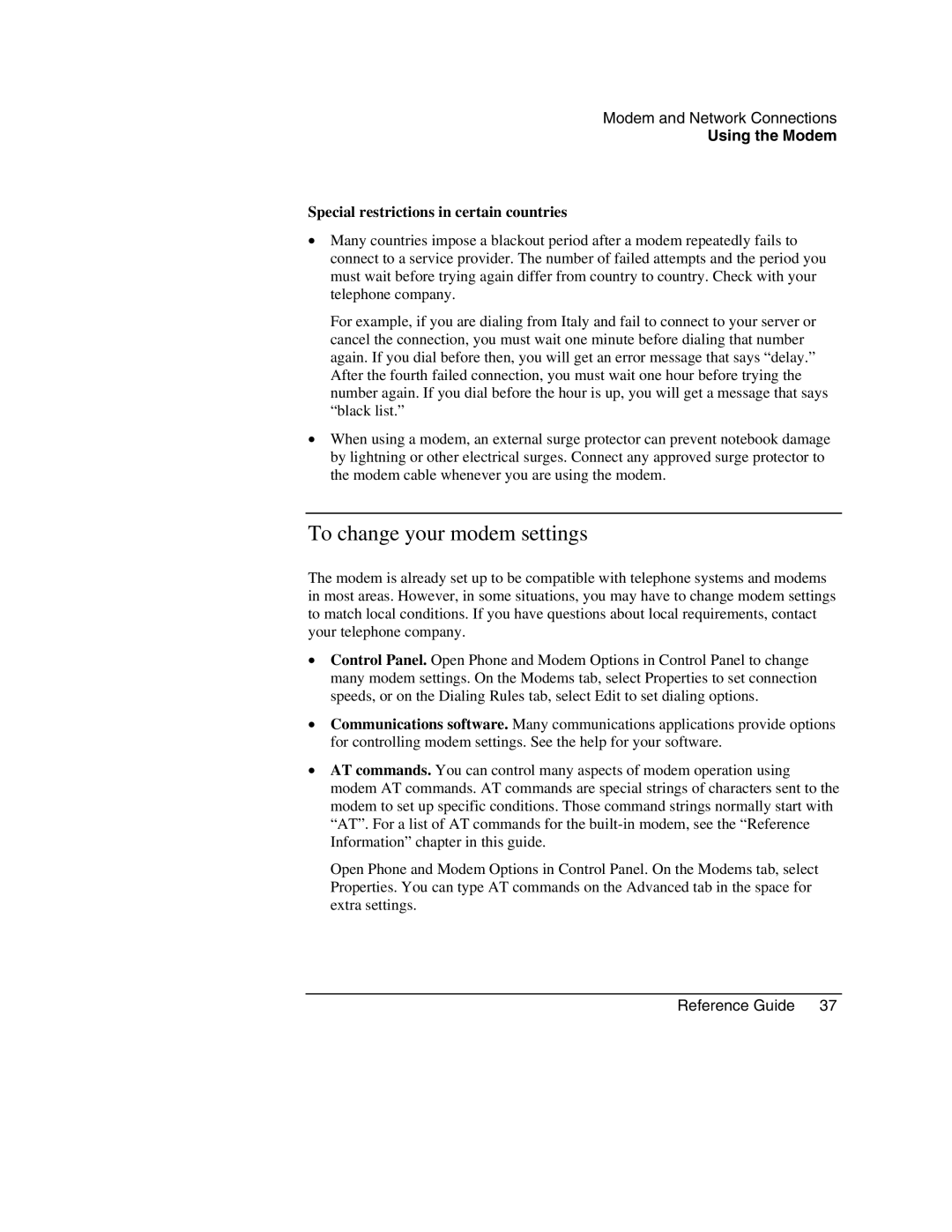Modem and Network Connections
Using the Modem
Special restrictions in certain countries
•Many countries impose a blackout period after a modem repeatedly fails to connect to a service provider. The number of failed attempts and the period you must wait before trying again differ from country to country. Check with your telephone company.
For example, if you are dialing from Italy and fail to connect to your server or cancel the connection, you must wait one minute before dialing that number again. If you dial before then, you will get an error message that says “delay.” After the fourth failed connection, you must wait one hour before trying the number again. If you dial before the hour is up, you will get a message that says “black list.”
•When using a modem, an external surge protector can prevent notebook damage by lightning or other electrical surges. Connect any approved surge protector to the modem cable whenever you are using the modem.
To change your modem settings
The modem is already set up to be compatible with telephone systems and modems in most areas. However, in some situations, you may have to change modem settings to match local conditions. If you have questions about local requirements, contact your telephone company.
•Control Panel. Open Phone and Modem Options in Control Panel to change many modem settings. On the Modems tab, select Properties to set connection speeds, or on the Dialing Rules tab, select Edit to set dialing options.
•Communications software. Many communications applications provide options for controlling modem settings. See the help for your software.
•AT commands. You can control many aspects of modem operation using modem AT commands. AT commands are special strings of characters sent to the modem to set up specific conditions. Those command strings normally start with “AT”. For a list of AT commands for the
Open Phone and Modem Options in Control Panel. On the Modems tab, select Properties. You can type AT commands on the Advanced tab in the space for extra settings.