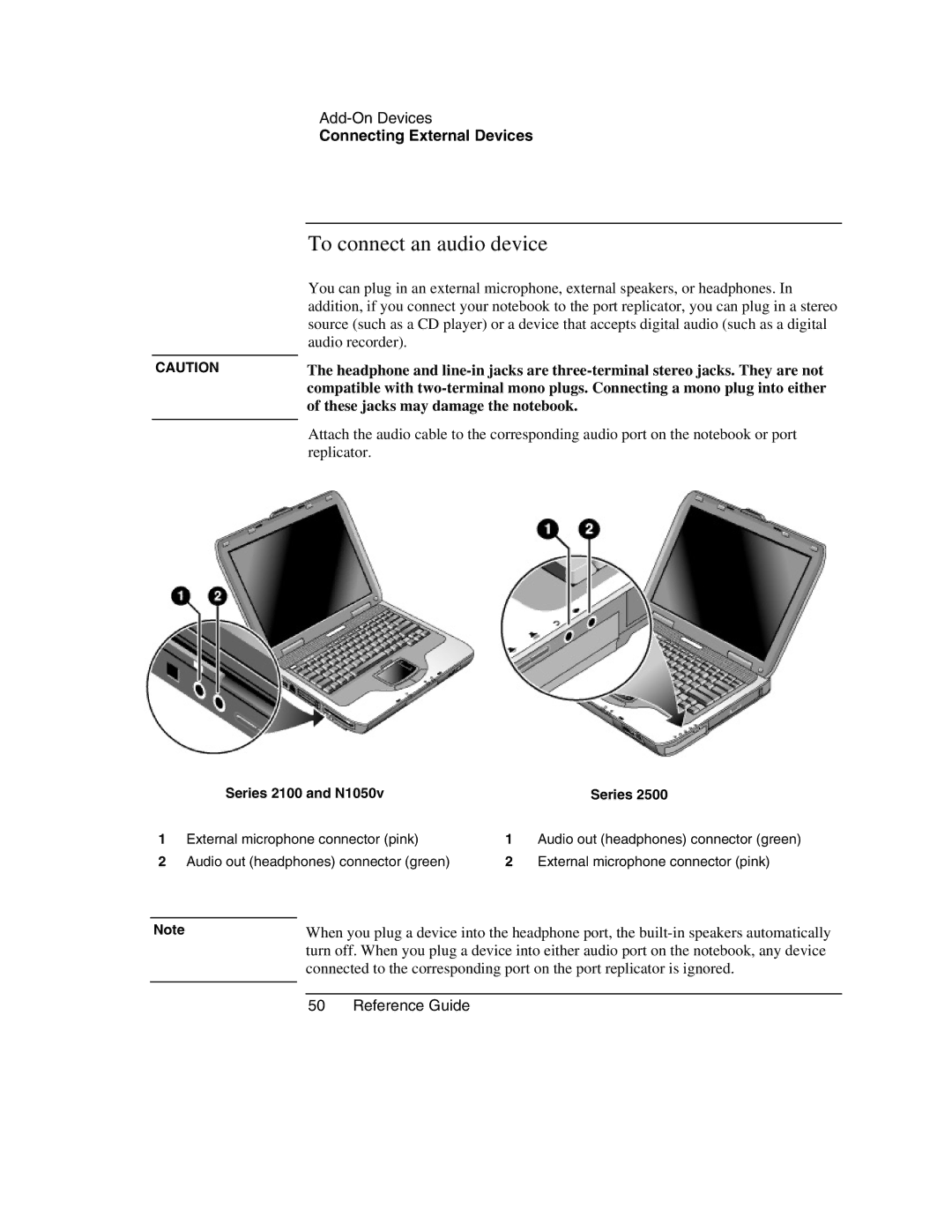Connecting External Devices
| To connect an audio device |
| You can plug in an external microphone, external speakers, or headphones. In |
| addition, if you connect your notebook to the port replicator, you can plug in a stereo |
| source (such as a CD player) or a device that accepts digital audio (such as a digital |
| audio recorder). |
|
|
CAUTION | The headphone and |
| compatible with |
| of these jacks may damage the notebook. |
| Attach the audio cable to the corresponding audio port on the notebook or port |
| |
| replicator. |
| Series 2100 and N1050v |
| Series 2500 |
1 | External microphone connector (pink) | 1 | Audio out (headphones) connector (green) |
2 | Audio out (headphones) connector (green) | 2 | External microphone connector (pink) |
Note | When you plug a device into the headphone port, the | ||
|
| turn off. When you plug a device into either audio port on the notebook, any device | |
|
| connected to the corresponding port on the port replicator is ignored. | |
|
|
|
|
|
|
|
|
|
| 50 | Reference Guide |