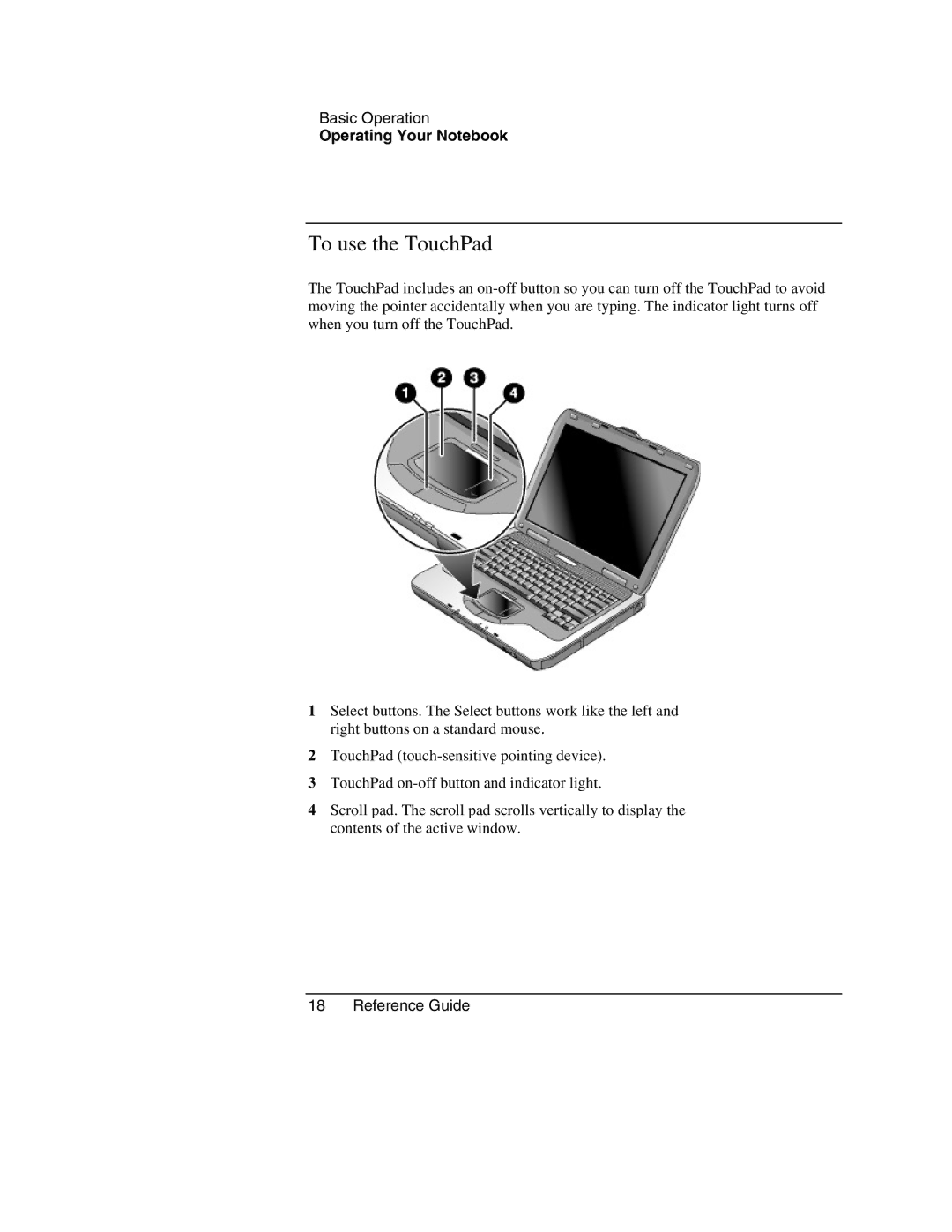Basic Operation
Operating Your Notebook
To use the TouchPad
The TouchPad includes an
1Select buttons. The Select buttons work like the left and right buttons on a standard mouse.
2TouchPad
3TouchPad
4Scroll pad. The scroll pad scrolls vertically to display the contents of the active window.