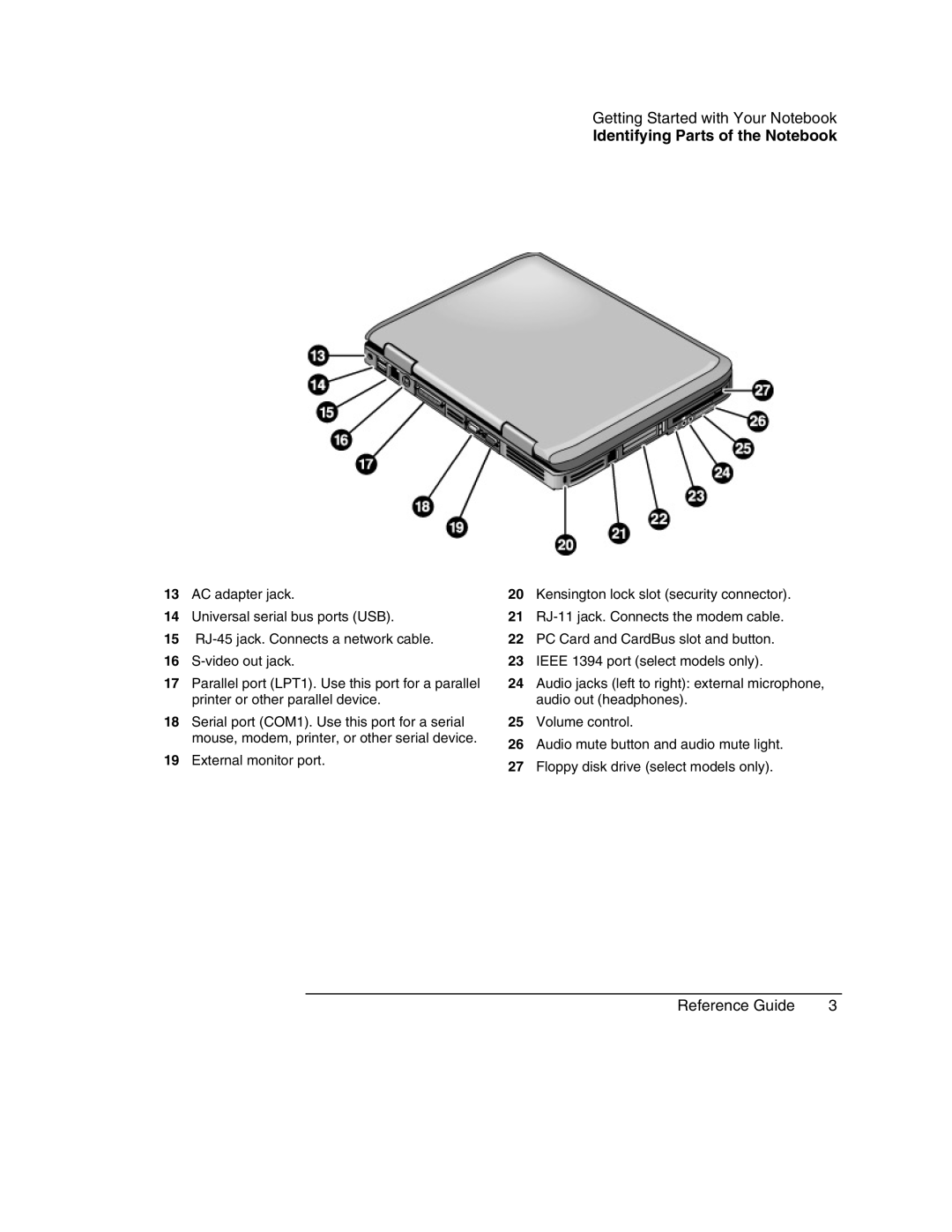Getting Started with Your Notebook
Identifying Parts of the Notebook
13AC adapter jack.
14Universal serial bus ports (USB).
15
16
17Parallel port (LPT1). Use this port for a parallel printer or other parallel device.
18Serial port (COM1). Use this port for a serial mouse, modem, printer, or other serial device.
19External monitor port.
20Kensington lock slot (security connector).
21
22PC Card and CardBus slot and button.
23IEEE 1394 port (select models only).
24Audio jacks (left to right): external microphone, audio out (headphones).
25Volume control.
26Audio mute button and audio mute light.
27Floppy disk drive (select models only).
Reference Guide | 3 |