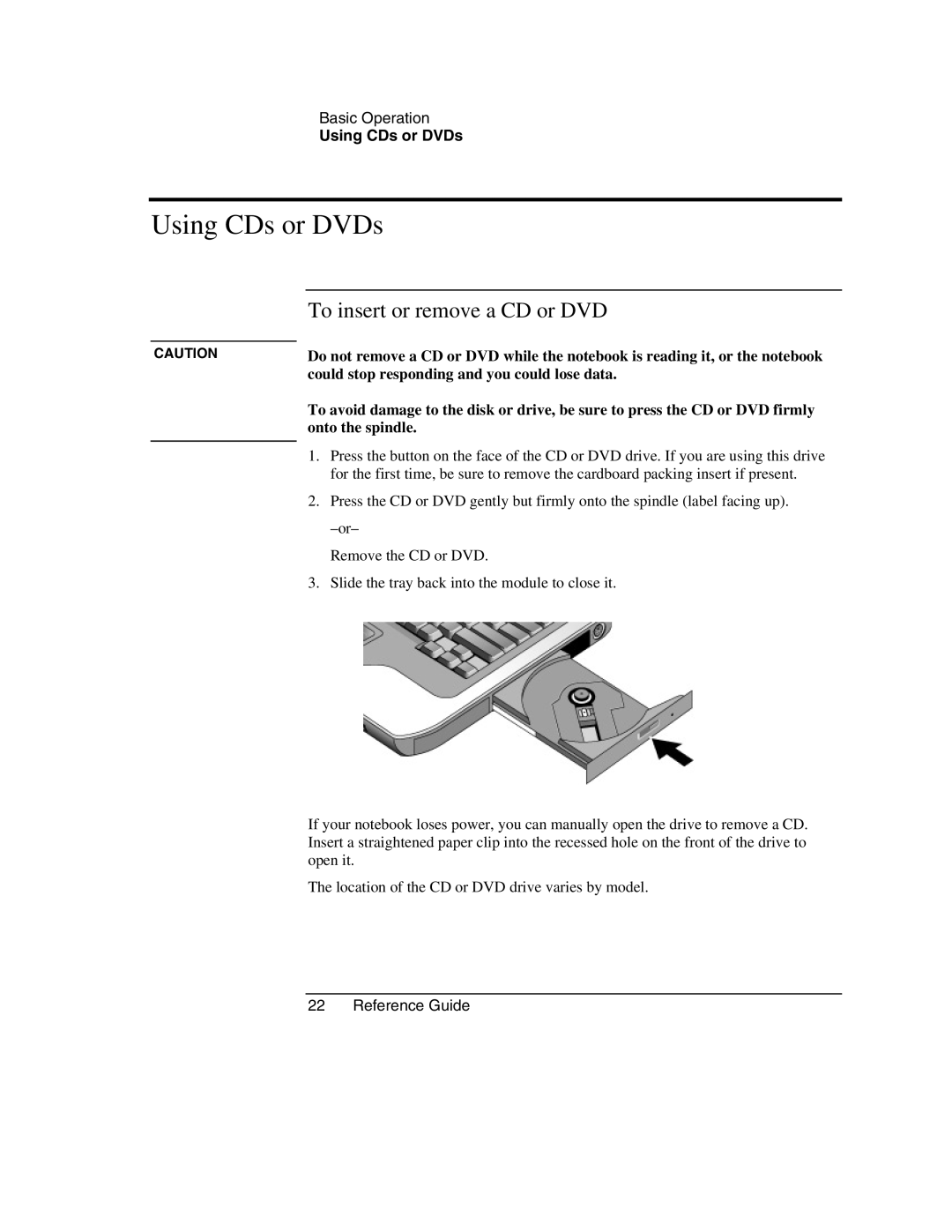Basic Operation
Using CDs or DVDs
Using CDs or DVDs
| To insert or remove a CD or DVD |
|
|
CAUTION | Do not remove a CD or DVD while the notebook is reading it, or the notebook |
| could stop responding and you could lose data. |
To avoid damage to the disk or drive, be sure to press the CD or DVD firmly onto the spindle.
1.Press the button on the face of the CD or DVD drive. If you are using this drive for the first time, be sure to remove the cardboard packing insert if present.
2.Press the CD or DVD gently but firmly onto the spindle (label facing up).
Remove the CD or DVD.
3.Slide the tray back into the module to close it.
If your notebook loses power, you can manually open the drive to remove a CD. Insert a straightened paper clip into the recessed hole on the front of the drive to open it.
The location of the CD or DVD drive varies by model.