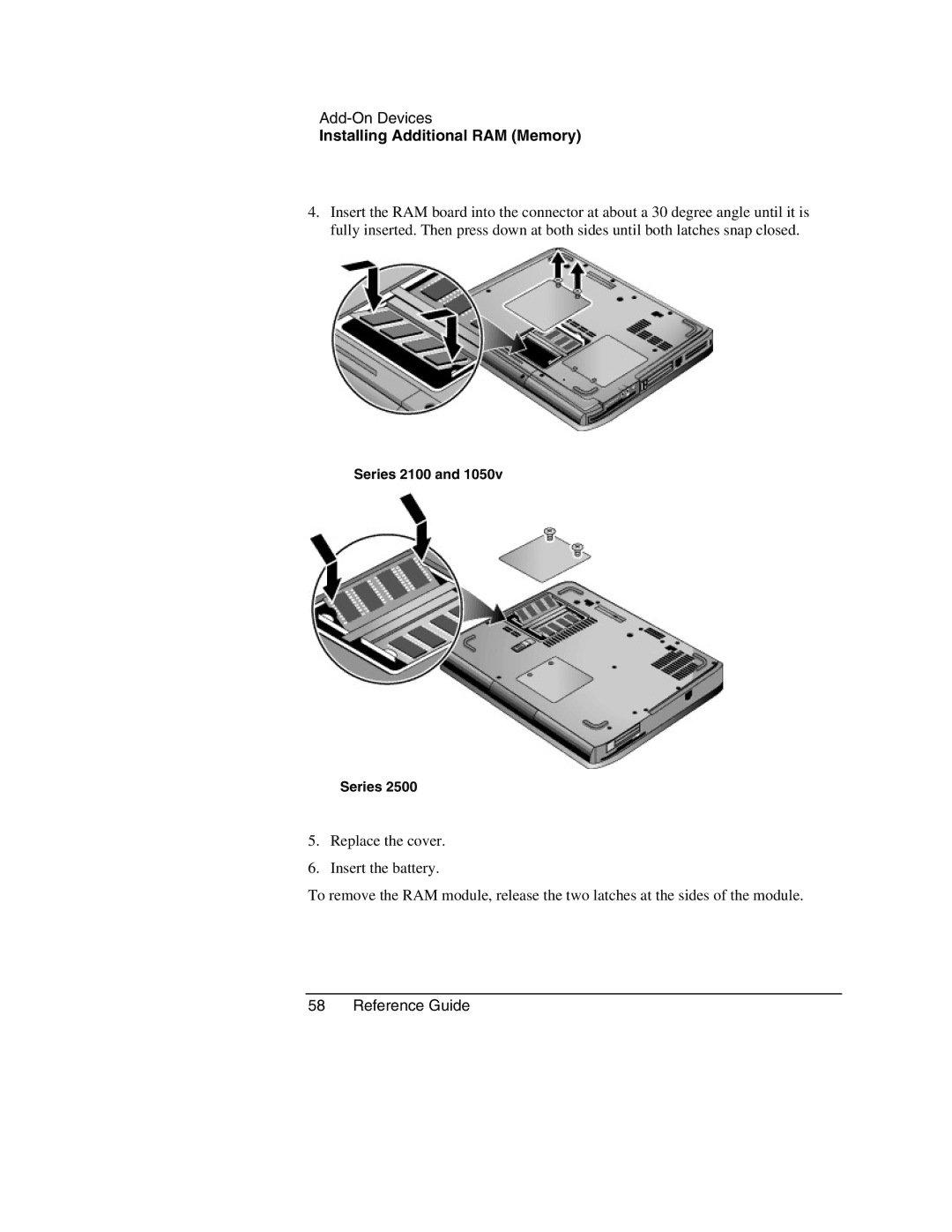Installing Additional RAM (Memory)
4.Insert the RAM board into the connector at about a 30 degree angle until it is fully inserted. Then press down at both sides until both latches snap closed.
Series 2100 and 1050v
Series 2500
5.Replace the cover.
6.Insert the battery.
To remove the RAM module, release the two latches at the sides of the module.