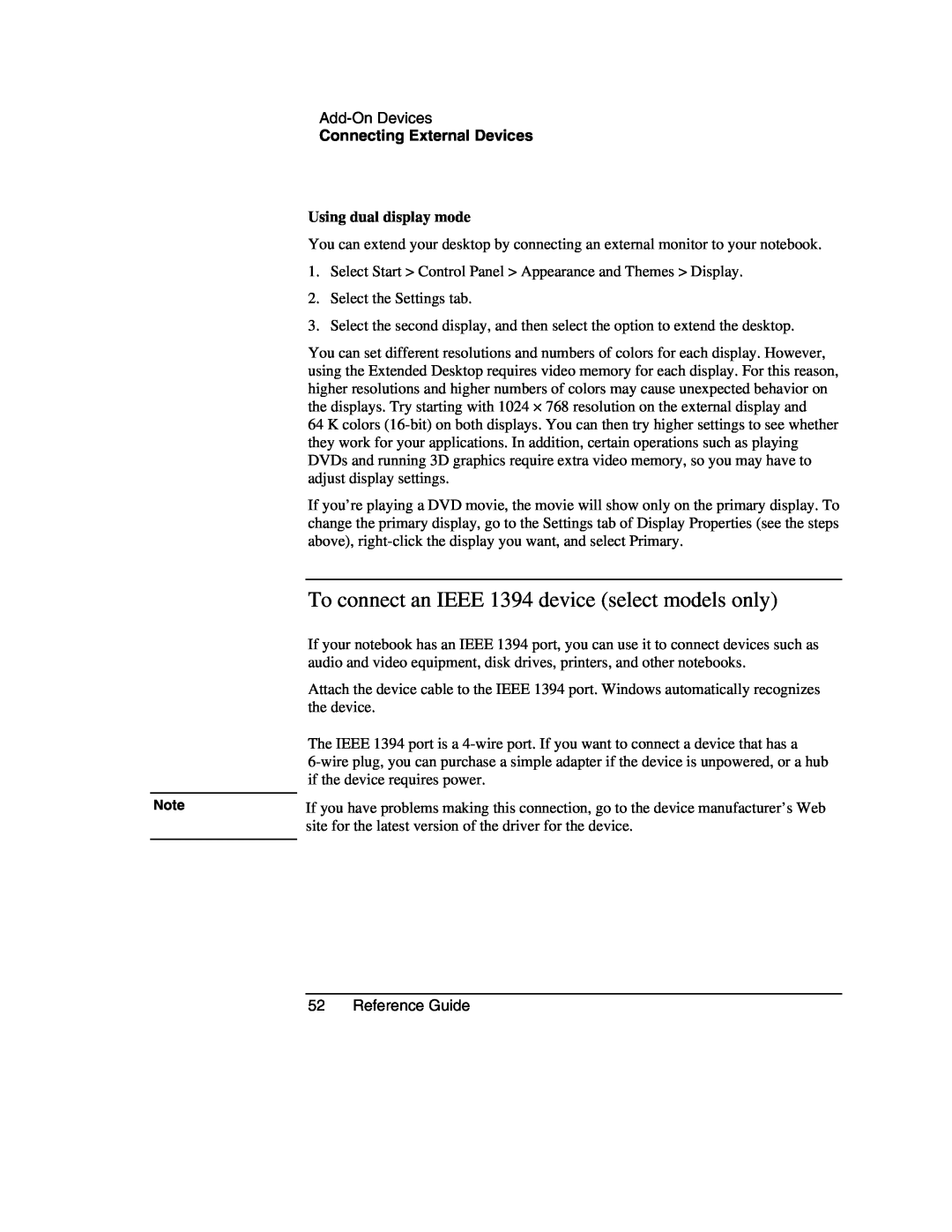Connecting External Devices
Using dual display mode
You can extend your desktop by connecting an external monitor to your notebook.
1. Select Start > Control Panel > Appearance and Themes > Display.
2. Select the Settings tab.
3. Select the second display, and then select the option to extend the desktop.
You can set different resolutions and numbers of colors for each display. However, using the Extended Desktop requires video memory for each display. For this reason, higher resolutions and higher numbers of colors may cause unexpected behavior on the displays. Try starting with 1024 × 768 resolution on the external display and
64 K colors
If you’re playing a DVD movie, the movie will show only on the primary display. To change the primary display, go to the Settings tab of Display Properties (see the steps above),
| To connect an IEEE 1394 device (select models only) |
| If your notebook has an IEEE 1394 port, you can use it to connect devices such as |
| audio and video equipment, disk drives, printers, and other notebooks. |
| Attach the device cable to the IEEE 1394 port. Windows automatically recognizes |
| the device. |
| The IEEE 1394 port is a |
| |
| if the device requires power. |
|
|
Note | If you have problems making this connection, go to the device manufacturer’s Web |
| site for the latest version of the driver for the device. |
|
|
52 Reference Guide