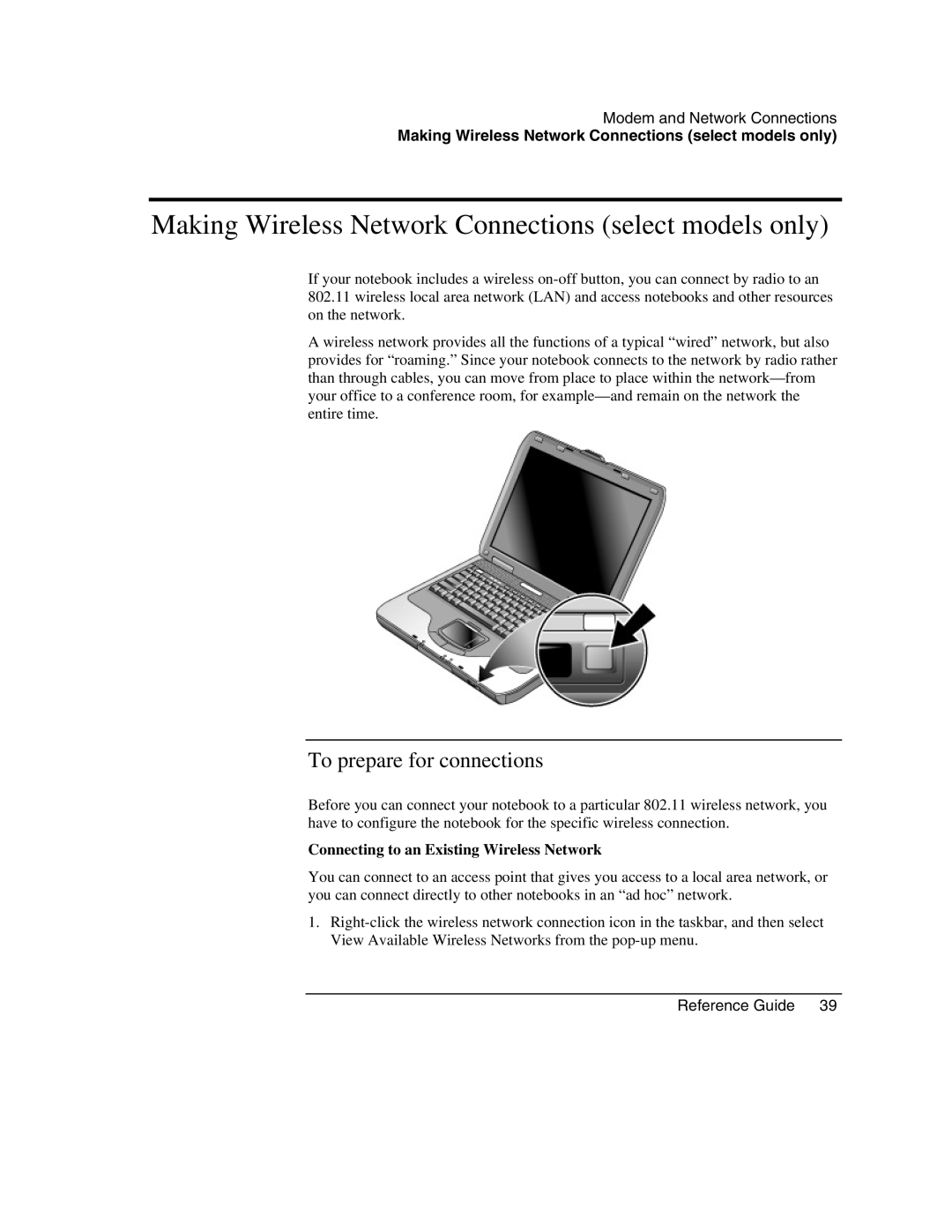Modem and Network Connections
Making Wireless Network Connections (select models only)
Making Wireless Network Connections (select models only)
If your notebook includes a wireless
802.11wireless local area network (LAN) and access notebooks and other resources on the network.
A wireless network provides all the functions of a typical “wired” network, but also provides for “roaming.” Since your notebook connects to the network by radio rather than through cables, you can move from place to place within the
To prepare for connections
Before you can connect your notebook to a particular 802.11 wireless network, you have to configure the notebook for the specific wireless connection.
Connecting to an Existing Wireless Network
You can connect to an access point that gives you access to a local area network, or you can connect directly to other notebooks in an “ad hoc” network.
1.