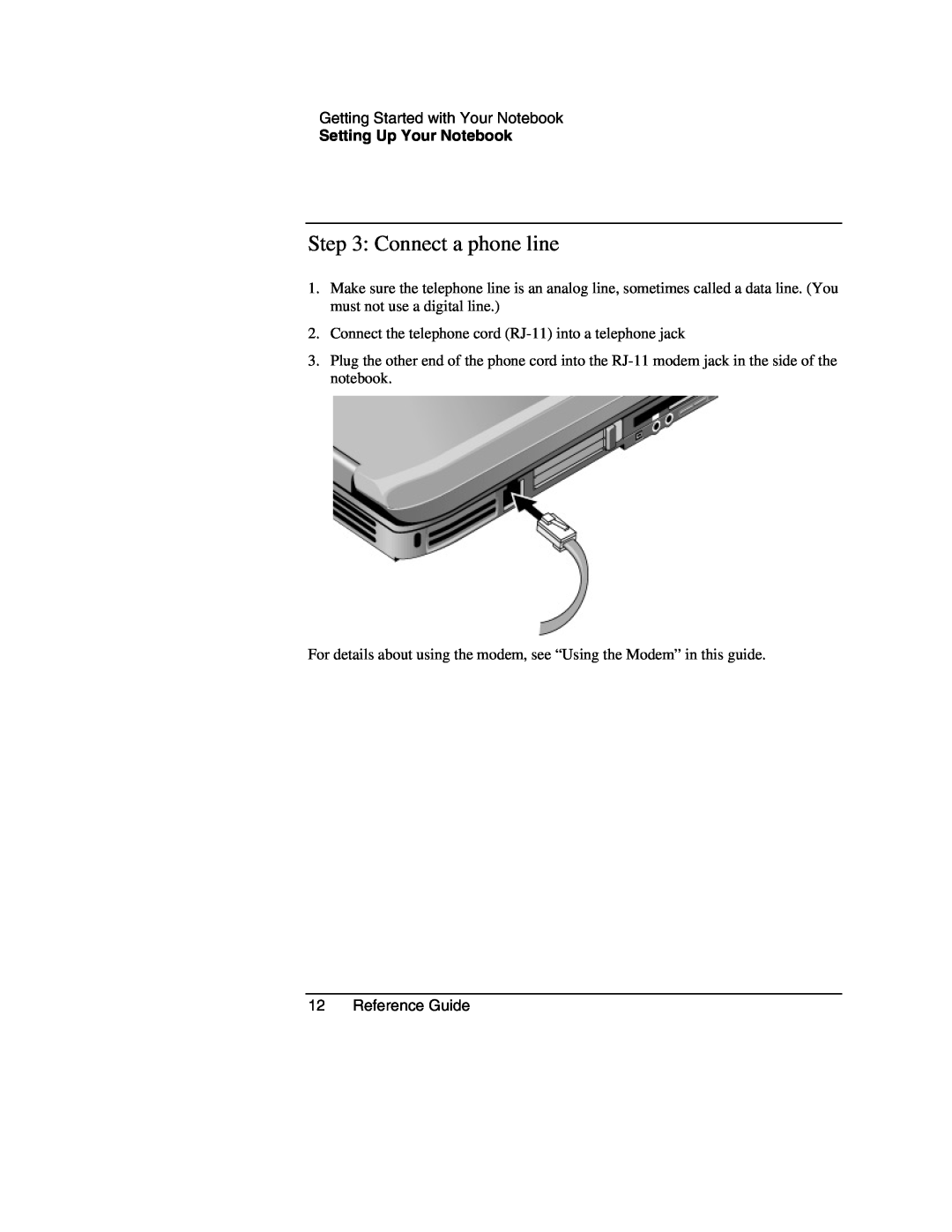Getting Started with Your Notebook
Setting Up Your Notebook
Step 3: Connect a phone line
1.Make sure the telephone line is an analog line, sometimes called a data line. (You must not use a digital line.)
2.Connect the telephone cord
3.Plug the other end of the phone cord into the
For details about using the modem, see “Using the Modem” in this guide.
12 Reference Guide