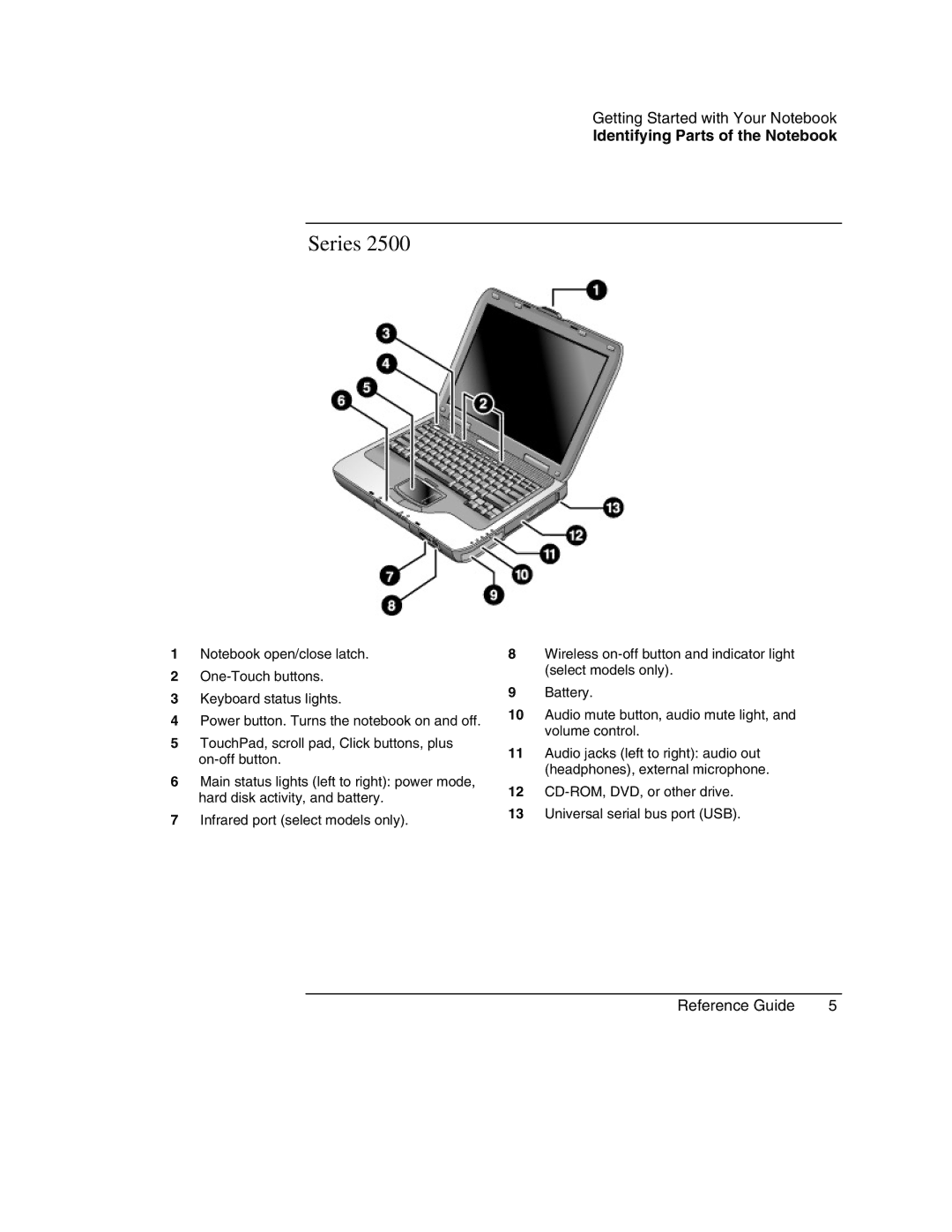Getting Started with Your Notebook
Identifying Parts of the Notebook
Series 2500
1Notebook open/close latch.
2
3Keyboard status lights.
4Power button. Turns the notebook on and off.
5TouchPad, scroll pad, Click buttons, plus
6Main status lights (left to right): power mode, hard disk activity, and battery.
7Infrared port (select models only).
8Wireless
9Battery.
10Audio mute button, audio mute light, and volume control.
11Audio jacks (left to right): audio out (headphones), external microphone.
12
13Universal serial bus port (USB).
Reference Guide | 5 |