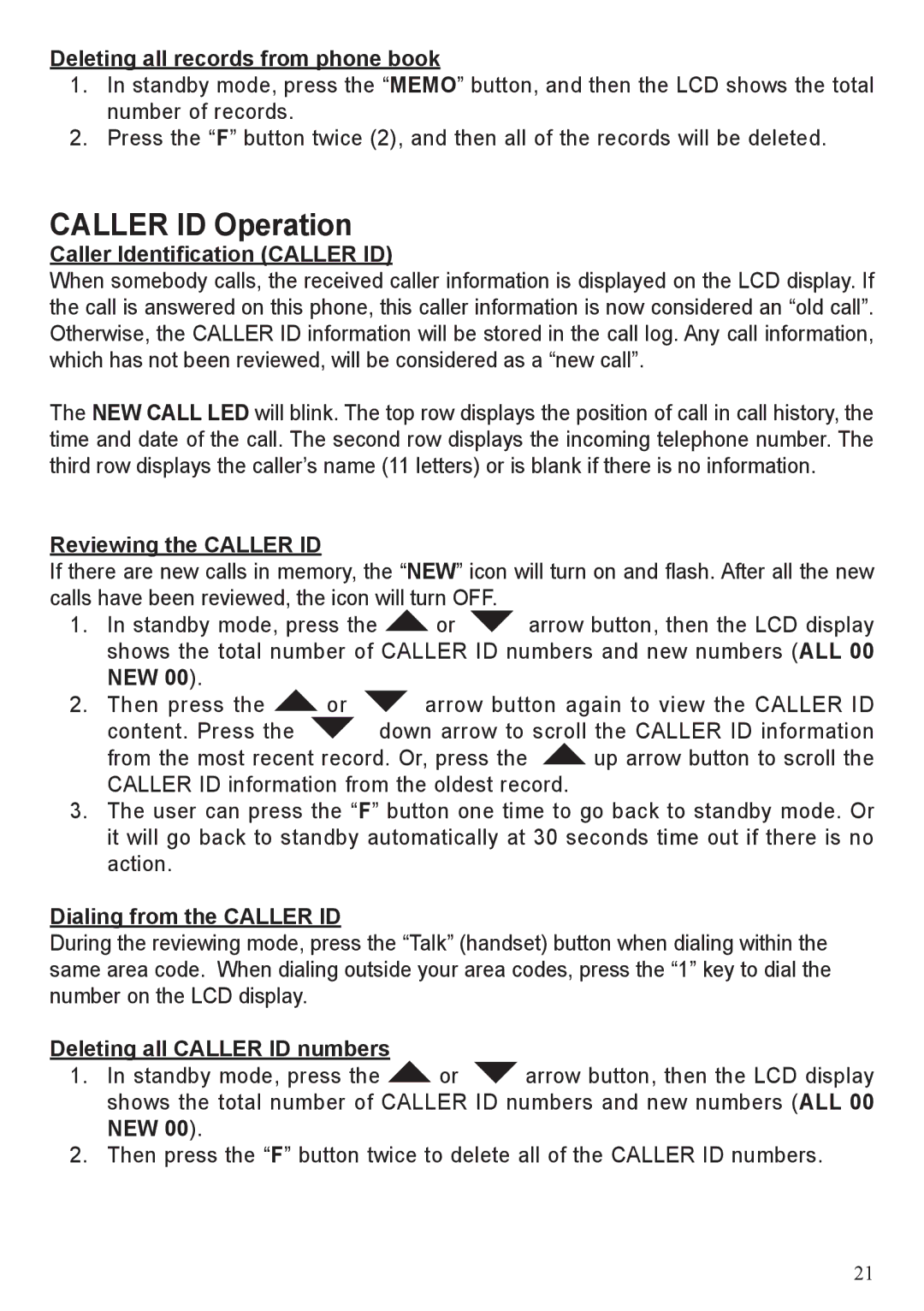Deleting all records from phone book
1.In standby mode, press the “MEMO” button, and then the LCD shows the total number of records.
2.Press the “F” button twice (2), and then all of the records will be deleted.
CALLER ID Operation
Caller Identification (CALLER ID)
When somebody calls, the received caller information is displayed on the LCD display. If the call is answered on this phone, this caller information is now considered an “old call”. Otherwise, the CALLER ID information will be stored in the call log. Any call information, which has not been reviewed, will be considered as a “new call”.
The NEW CALL LED will blink. The top row displays the position of call in call history, the time and date of the call. The second row displays the incoming telephone number. The third row displays the caller’s name (11 letters) or is blank if there is no information.
Reviewing the CALLER ID
If there are new calls in memory, the “NEW” icon will turn on and flash. After all the new calls have been reviewed, the icon will turn OFF.
1. | In standby mode, press the | or | arrow button, then the LCD display | |
| shows the total number of CALLER ID numbers and new numbers (ALL 00 | |||
| NEW 00). |
|
|
|
2. | Then press the | or | arrow button again to view the CALLER ID | |
| content. Press the |
| down arrow to scroll the CALLER ID information | |
| from the most recent record. Or, press the | up arrow button to scroll the | ||
| CALLER ID information from the oldest record. | |||
3.The user can press the “F” button one time to go back to standby mode. Or it will go back to standby automatically at 30 seconds time out if there is no action.
Dialing from the CALLER ID
During the reviewing mode, press the “Talk” (handset) button when dialing within the same area code. When dialing outside your area codes, press the “1” key to dial the number on the LCD display.
Deleting all CALLER ID numbers
1. In standby mode, press the ![]() or
or ![]() arrow button, then the LCD display shows the total number of CALLER ID numbers and new numbers (ALL 00 NEW 00).
arrow button, then the LCD display shows the total number of CALLER ID numbers and new numbers (ALL 00 NEW 00).
2. Then press the “F” button twice to delete all of the CALLER ID numbers.
21