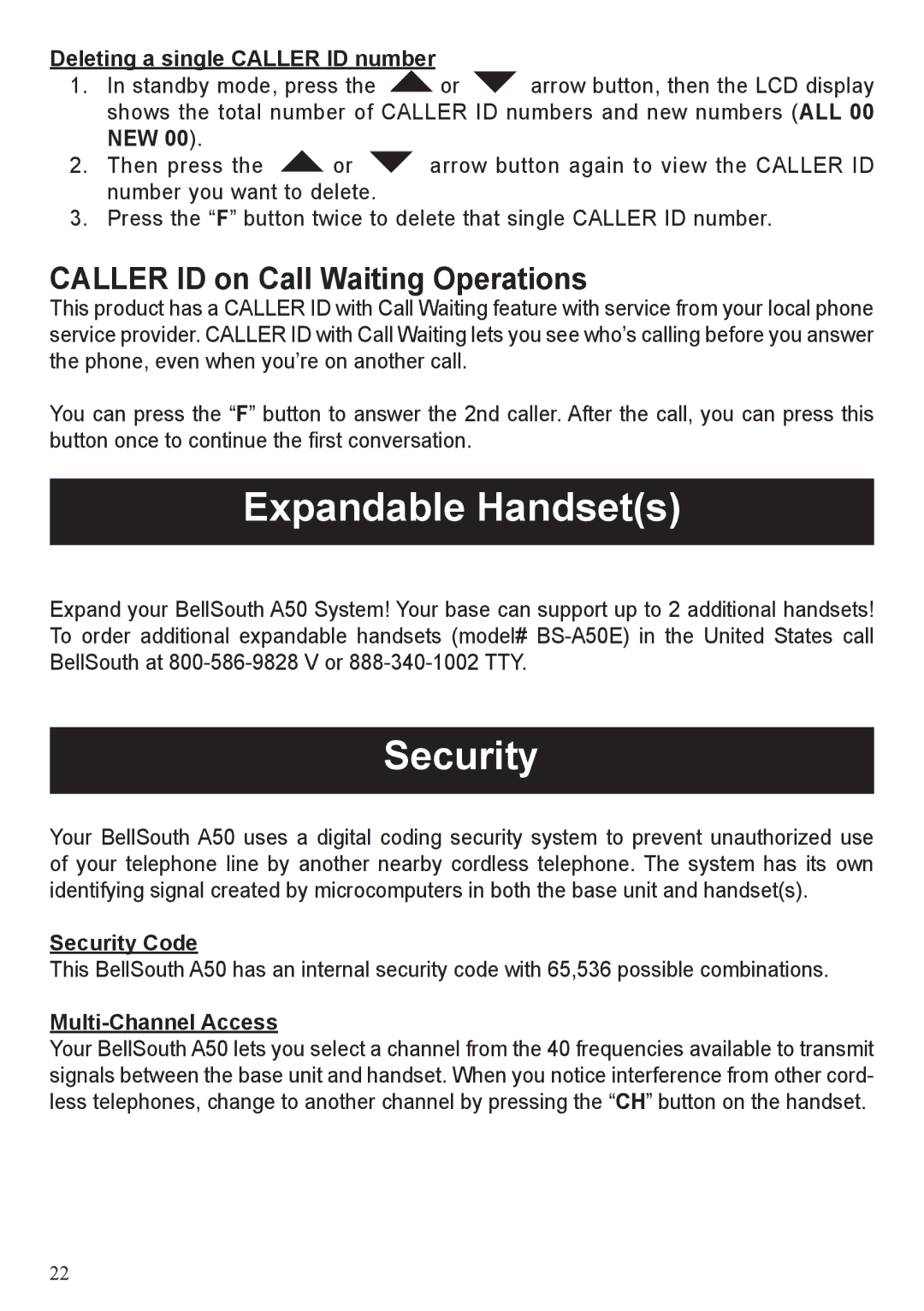Deleting a single CALLER ID number |
| |||
1. | In standby mode, press the | or | arrow button, then the LCD display | |
| shows the total number of CALLER ID numbers and new numbers (ALL 00 | |||
| NEW 00). |
|
|
|
2. | Then press the | or | arrow button again to view the CALLER ID | |
| number you want to delete. |
|
| |
3. | Press the “F” button twice to delete that single CALLER ID number. | |||
CALLER ID on Call Waiting Operations
This product has a CALLER ID with Call Waiting feature with service from your local phone service provider. CALLER ID with Call Waiting lets you see who’s calling before you answer the phone, even when you’re on another call.
You can press the “F” button to answer the 2nd caller. After the call, you can press this button once to continue the first conversation.
Expandable Handset(s)
Expand your BellSouth A50 System! Your base can support up to 2 additional handsets! To order additional expandable handsets (model#
Security
Your BellSouth A50 uses a digital coding security system to prevent unauthorized use of your telephone line by another nearby cordless telephone. The system has its own identifying signal created by microcomputers in both the base unit and handset(s).
Security Code
This BellSouth A50 has an internal security code with 65,536 possible combinations.
Multi-Channel Access
Your BellSouth A50 lets you select a channel from the 40 frequencies available to transmit signals between the base unit and handset. When you notice interference from other cord- less telephones, change to another channel by pressing the “CH” button on the handset.
22