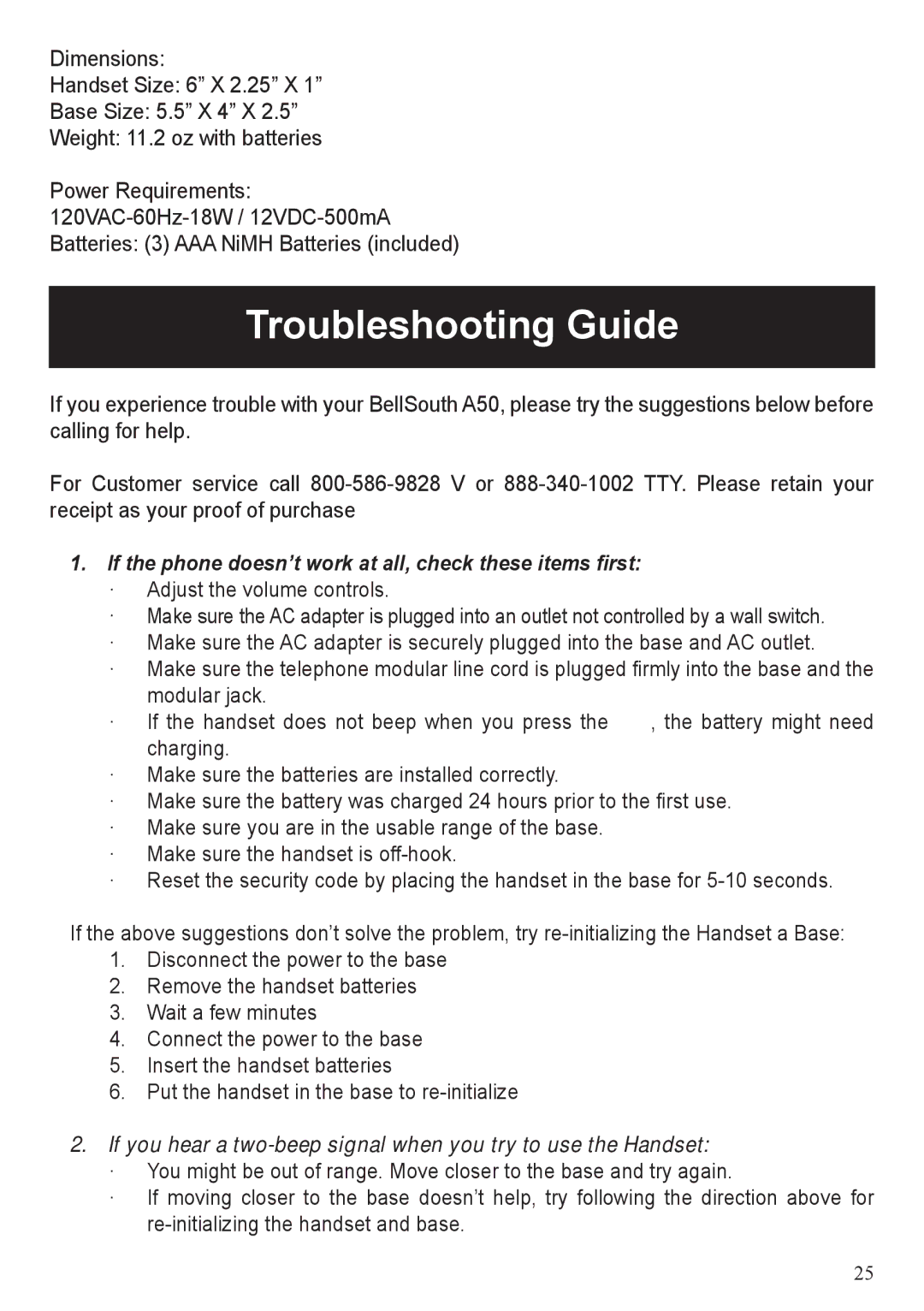Dimensions:
Handset Size: 6” X 2.25” X 1”
Base Size: 5.5” X 4” X 2.5”
Weight: 11.2 oz with batteries
Power Requirements:
Troubleshooting Guide
If you experience trouble with your BellSouth A50, please try the suggestions below before calling for help.
For Customer service call
1.If the phone doesn’t work at all, check these items first:
·Adjust the volume controls.
·Make sure the AC adapter is plugged into an outlet not controlled by a wall switch.
·Make sure the AC adapter is securely plugged into the base and AC outlet.
·Make sure the telephone modular line cord is plugged firmly into the base and the modular jack.
· If the handset does not beep when you press the | , the battery might need |
charging. |
|
·Make sure the batteries are installed correctly.
·Make sure the battery was charged 24 hours prior to the first use.
·Make sure you are in the usable range of the base.
·Make sure the handset is
·Reset the security code by placing the handset in the base for
If the above suggestions don’t solve the problem, try
1.Disconnect the power to the base
2.Remove the handset batteries
3.Wait a few minutes
4.Connect the power to the base
5.Insert the handset batteries
6.Put the handset in the base to
2.If you hear a
· You might be out of range. Move closer to the base and try again.
· If moving closer to the base doesn’t help, try following the direction above for
25