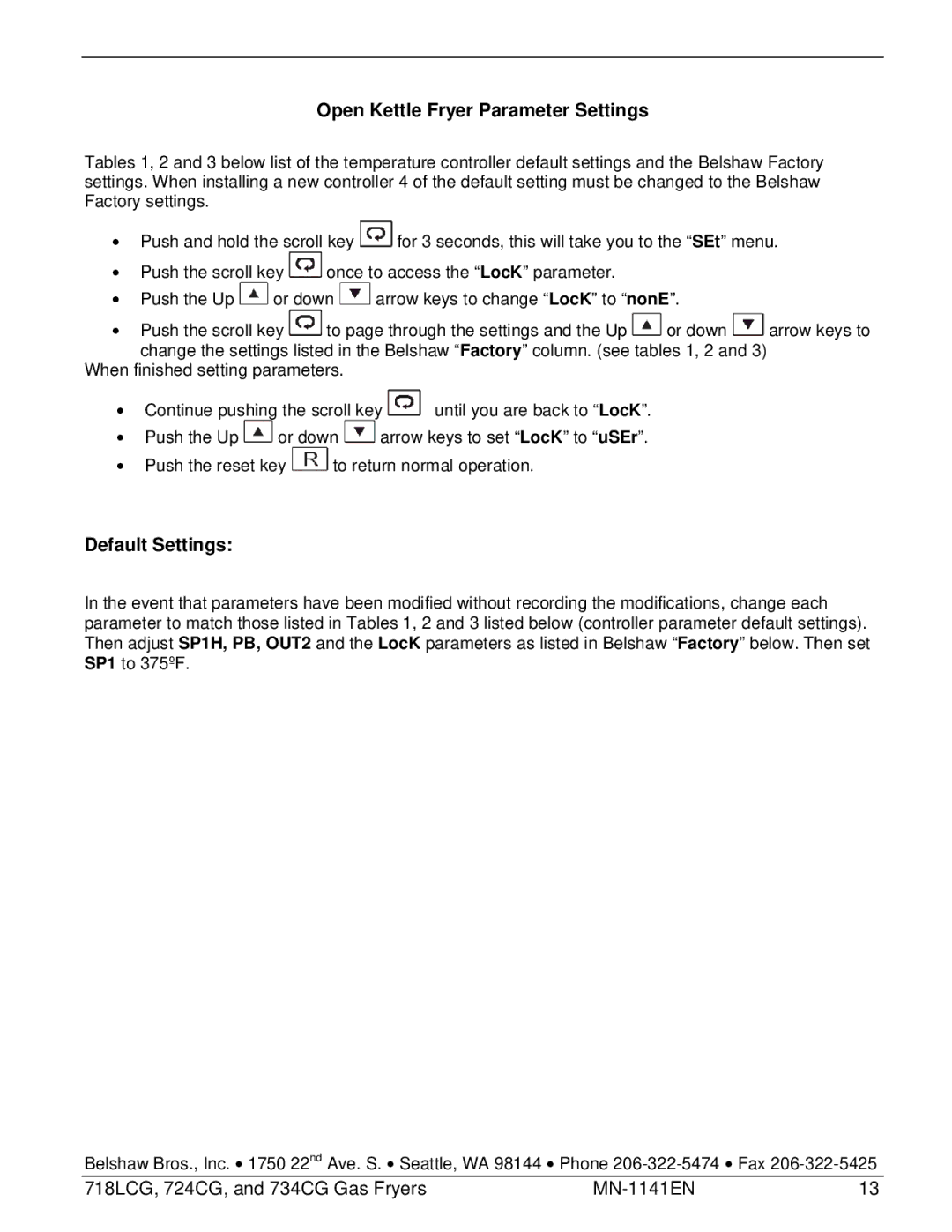Open Kettle Fryer Parameter Settings
Tables 1, 2 and 3 below list of the temperature controller default settings and the Belshaw Factory settings. When installing a new controller 4 of the default setting must be changed to the Belshaw Factory settings.
•Push and hold the scroll key ![]() for 3 seconds, this will take you to the “SEt” menu.
for 3 seconds, this will take you to the “SEt” menu.
•Push the scroll key ![]() once to access the “LocK” parameter.
once to access the “LocK” parameter.
•Push the Up ![]() or down
or down ![]() arrow keys to change “LocK” to “nonE”.
arrow keys to change “LocK” to “nonE”.
•Push the scroll key ![]() to page through the settings and the Up
to page through the settings and the Up ![]() or down
or down ![]() arrow keys to
arrow keys to
change the settings listed in the Belshaw “Factory” column. (see tables 1, 2 and 3) When finished setting parameters.
•Continue pushing the scroll key ![]() until you are back to “LocK”.
until you are back to “LocK”.
•Push the Up ![]() or down
or down ![]() arrow keys to set “LocK” to “uSEr”.
arrow keys to set “LocK” to “uSEr”.
•Push the reset key ![]() to return normal operation.
to return normal operation.
Default Settings:
In the event that parameters have been modified without recording the modifications, change each parameter to match those listed in Tables 1, 2 and 3 listed below (controller parameter default settings). Then adjust SP1H, PB, OUT2 and the LocK parameters as listed in Belshaw “Factory” below. Then set SP1 to 375ºF.
Belshaw Bros., Inc. • 1750 22nd Ave. S. • Seattle, WA 98144 • Phone
718LCG, 724CG, and 734CG Gas Fryers | 13 |