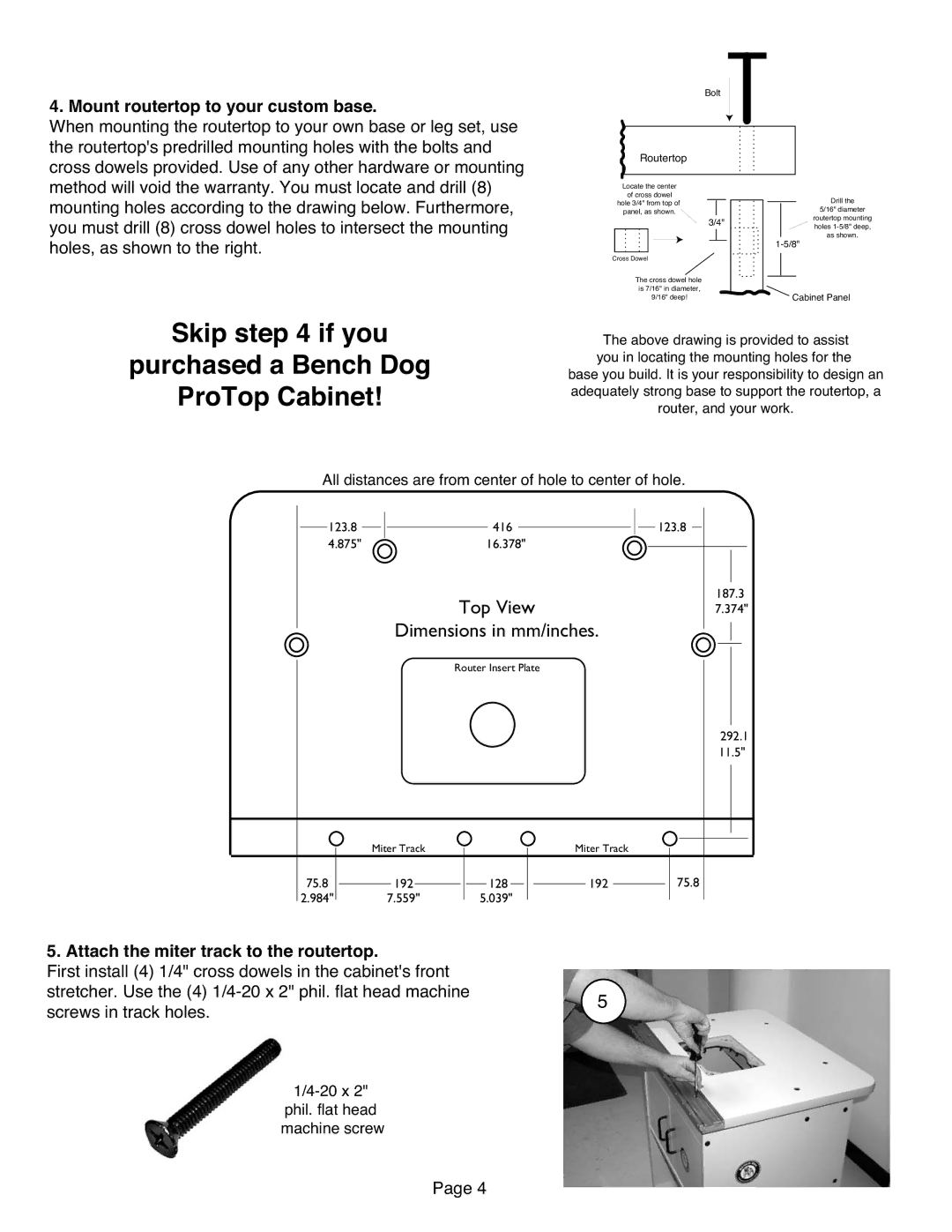4. Mount routertop to your custom base.
When mounting the routertop to your own base or leg set, use the routertop's predrilled mounting holes with the bolts and cross dowels provided. Use of any other hardware or mounting method will void the warranty. You must locate and drill (8) mounting holes according to the drawing below. Furthermore, you must drill (8) cross dowel holes to intersect the mounting holes, as shown to the right.
Bolt
Routertop
Locate the center
of cross dowel hole 3/4" from top of panel, as shown.
3/4"
Cross Dowel
The cross dowel hole is 7/16" in diameter, 9/16" deep!
Drill the
5/16" diameter
routertop mounting holes
Cabinet Panel
Skip step 4 if you
purchased a Bench Dog
ProTop Cabinet!
The above drawing is provided to assist you in locating the mounting holes for the
base you build. It is your responsibility to design an adequately strong base to support the routertop, a router, and your work.
All distances are from center of hole to center of hole.
123.8![]()
![]()
![]() 416
416 ![]()
![]()
![]() 123.8
123.8
4.875"16.378"
Top View | 187.3 | |||
7.374" | ||||
Dimensions in mm/inches. |
|
|
|
|
|
|
|
| |
|
|
|
|
|
Router Insert Plate
75.8 |
|
| Miter Track |
|
|
|
|
|
|
|
| Miter Track | |||||
|
|
|
|
|
|
|
| ||||||||||
|
|
| 192 |
|
|
|
|
| 128 |
|
|
|
|
| 192 |
| |
|
|
|
|
|
|
|
|
| |||||||||
2.984" |
| 7.559" |
|
| 5.039" |
|
|
|
|
|
| ||||||
|
|
|
|
|
|
| |||||||||||
292.1
11.5"
75.8
5. Attach the miter track to the routertop.
First install (4) 1/4" cross dowels in the cabinet's front stretcher. Use the (4)
screws in track holes.
5
phil. flat head machine screw
Page 4