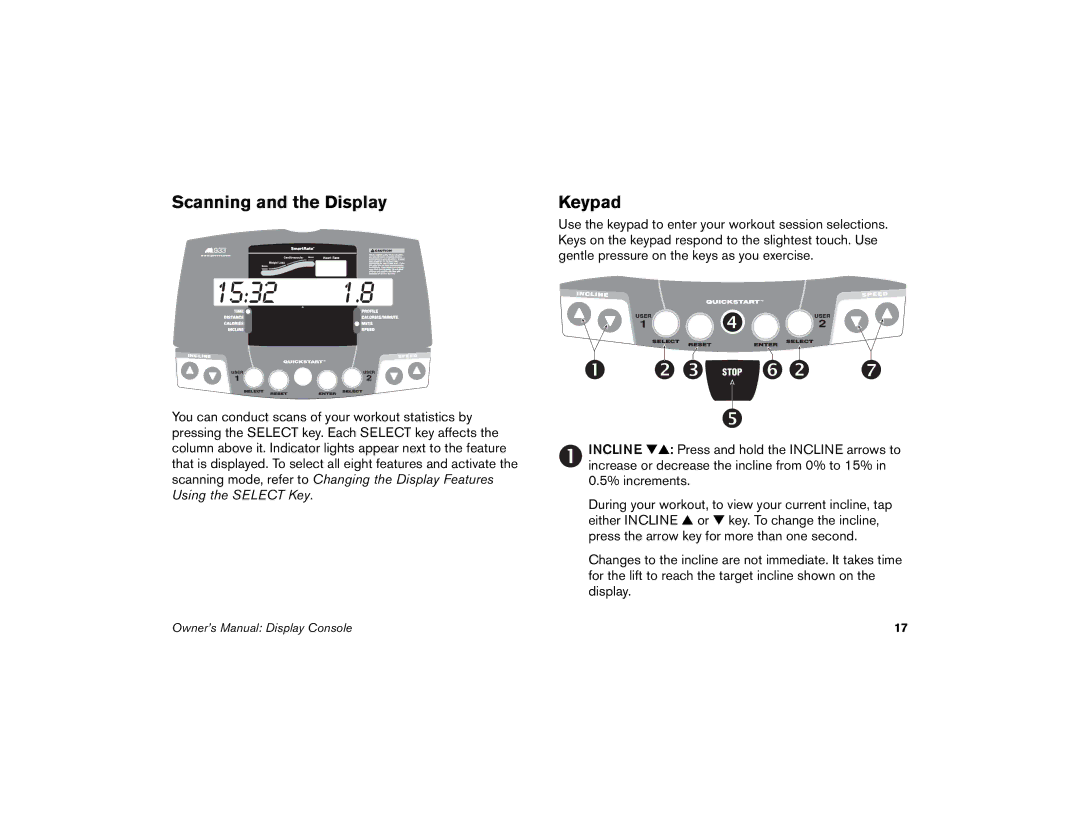Scanning and the Display
15:32 1.8
You can conduct scans of your workout statistics by pressing the SELECT key. Each SELECT key affects the column above it. Indicator lights appear next to the feature that is displayed. To select all eight features and activate the scanning mode, refer to Changing the Display Features Using the SELECT Key.
Keypad
Use the keypad to enter your workout session selections. Keys on the keypad respond to the slightest touch. Use gentle pressure on the keys as you exercise.
STOP
INCLINE ▼▲: Press and hold the INCLINE arrows to increase or decrease the incline from 0% to 15% in 0.5% increments.
During your workout, to view your current incline, tap either INCLINE ▲ or ▼ key. To change the incline, press the arrow key for more than one second.
Changes to the incline are not immediate. It takes time for the lift to reach the target incline shown on the display.
Owner’s Manual: Display Console | 17 |