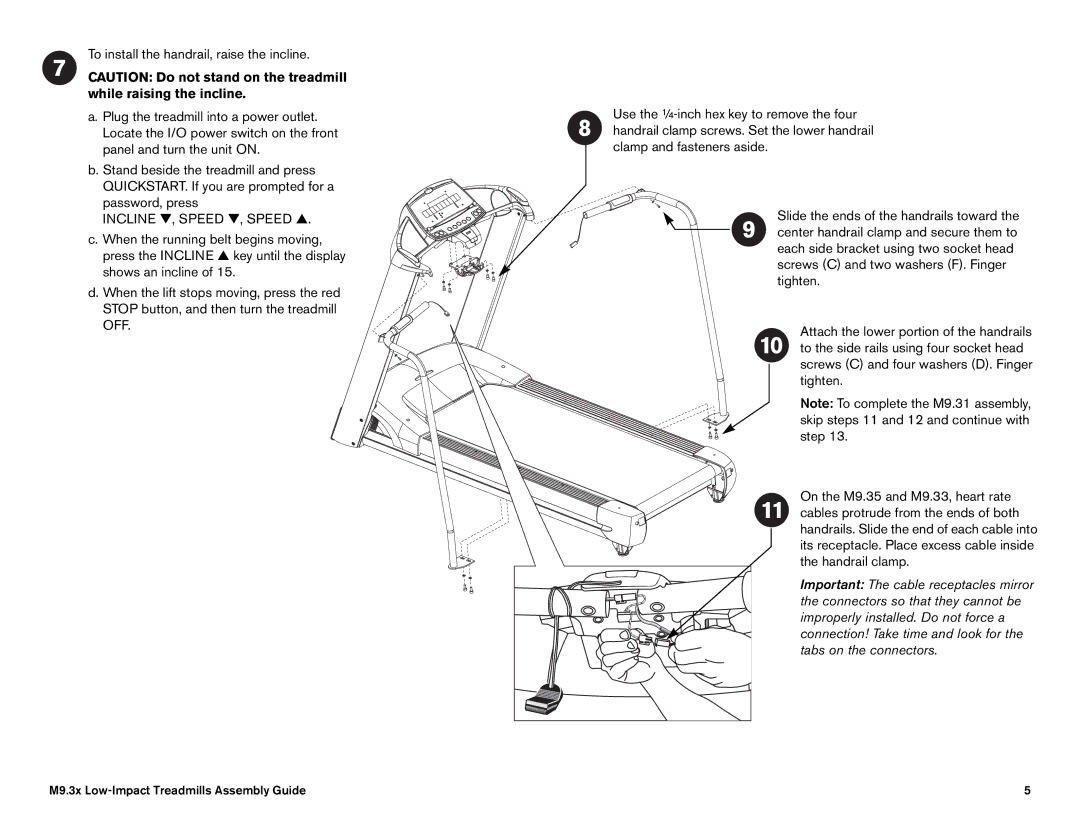To install the handrail, raise the incline.
CAUTION: Do not stand on the treadmill while raising the incline.
a.Plug the treadmill into a power outlet. Locate the I/O power switch on the front panel and turn the unit ON.
b.Stand beside the treadmill and press QUICKSTART. If you are prompted for a password, press
INCLINE ▼, SPEED ▼, SPEED ▲.
c.When the running belt begins moving, press the INCLINE ▲ key until the display shows an incline of 15.
d.When the lift stops moving, press the red STOP button, and then turn the treadmill OFF.
Use the
Slide the ends of the handrails toward the center handrail clamp and secure them to each side bracket using two socket head screws (C) and two washers (F). Finger tighten.
Attach the lower portion of the handrails to the side rails using four socket head screws (C) and four washers (D). Finger tighten.
Note: To complete the M9.31 assembly, skip steps 11 and 12 and continue with step 13.
On the M9.35 and M9.33, heart rate cables protrude from the ends of both handrails. Slide the end of each cable into its receptacle. Place excess cable inside the handrail clamp.
Important: The cable receptacles mirror the connectors so that they cannot be improperly installed. Do not force a connection! Take time and look for the tabs on the connectors.
M9.3x | 5 |