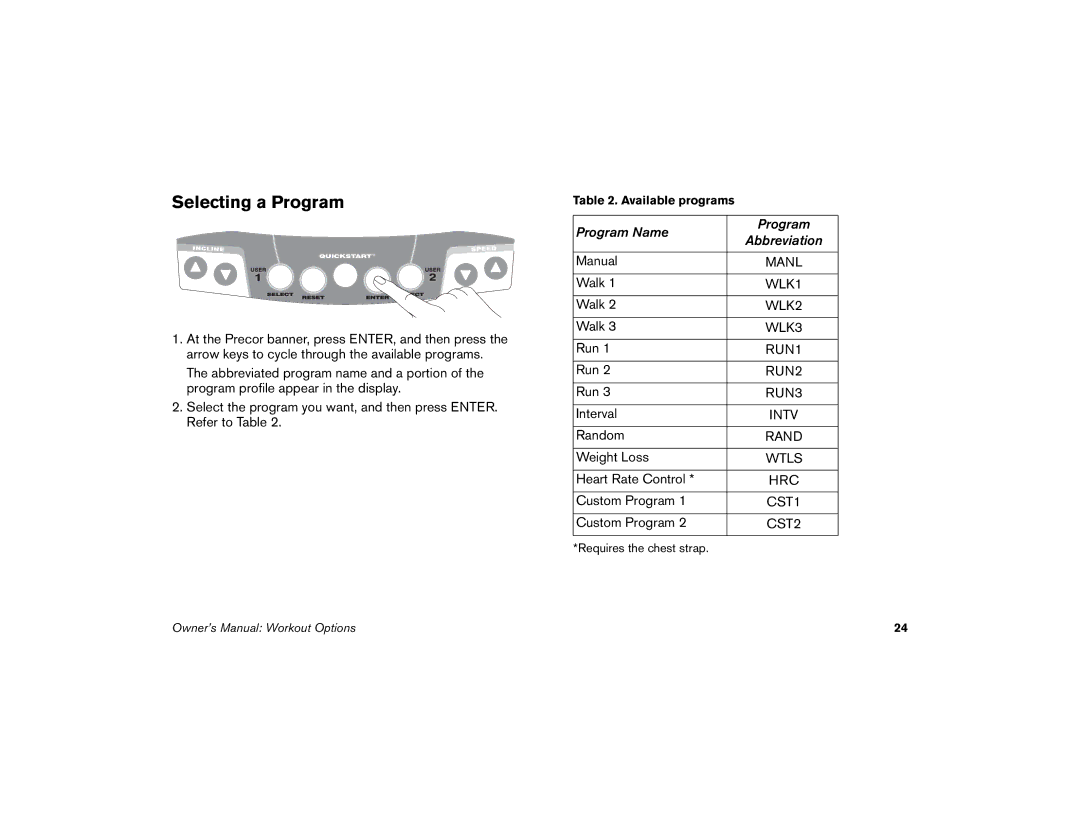Selecting a Program
1.At the Precor banner, press ENTER, and then press the arrow keys to cycle through the available programs.
The abbreviated program name and a portion of the program profile appear in the display.
2.Select the program you want, and then press ENTER. Refer to Table 2.
Table 2. Available programs
Program Name | Program | |
Abbreviation | ||
| ||
|
| |
Manual | MANL | |
|
| |
Walk 1 | WLK1 | |
|
| |
Walk 2 | WLK2 | |
|
| |
Walk 3 | WLK3 | |
|
| |
Run 1 | RUN1 | |
|
| |
Run 2 | RUN2 | |
|
| |
Run 3 | RUN3 | |
|
| |
Interval | INTV | |
|
| |
Random | RAND | |
|
| |
Weight Loss | WTLS | |
|
| |
Heart Rate Control * | HRC | |
|
| |
Custom Program 1 | CST1 | |
|
| |
Custom Program 2 | CST2 | |
|
|
*Requires the chest strap.
Owner’s Manual: Workout Options | 24 |