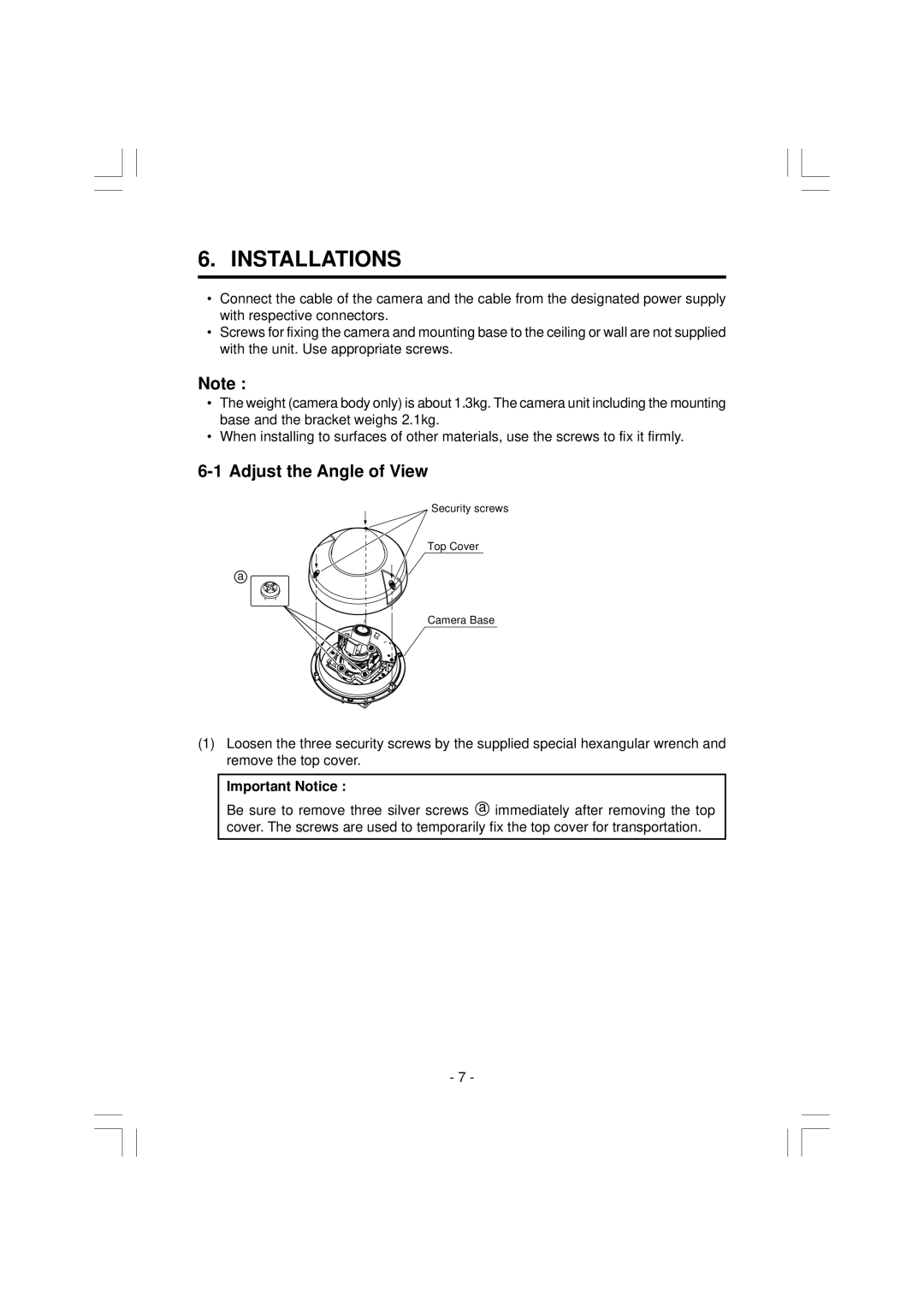6. INSTALLATIONS
•Connect the cable of the camera and the cable from the designated power supply with respective connectors.
•Screws for fixing the camera and mounting base to the ceiling or wall are not supplied with the unit. Use appropriate screws.
Note :
•The weight (camera body only) is about 1.3kg. The camera unit including the mounting base and the bracket weighs 2.1kg.
•When installing to surfaces of other materials, use the screws to fix it firmly.
6-1 Adjust the Angle of View
Security screws
Top Cover
a
Camera Base
(1)Loosen the three security screws by the supplied special hexangular wrench and remove the top cover.
Important Notice :
Be sure to remove three silver screws a immediately after removing the top cover. The screws are used to temporarily fix the top cover for transportation.
- 7 -