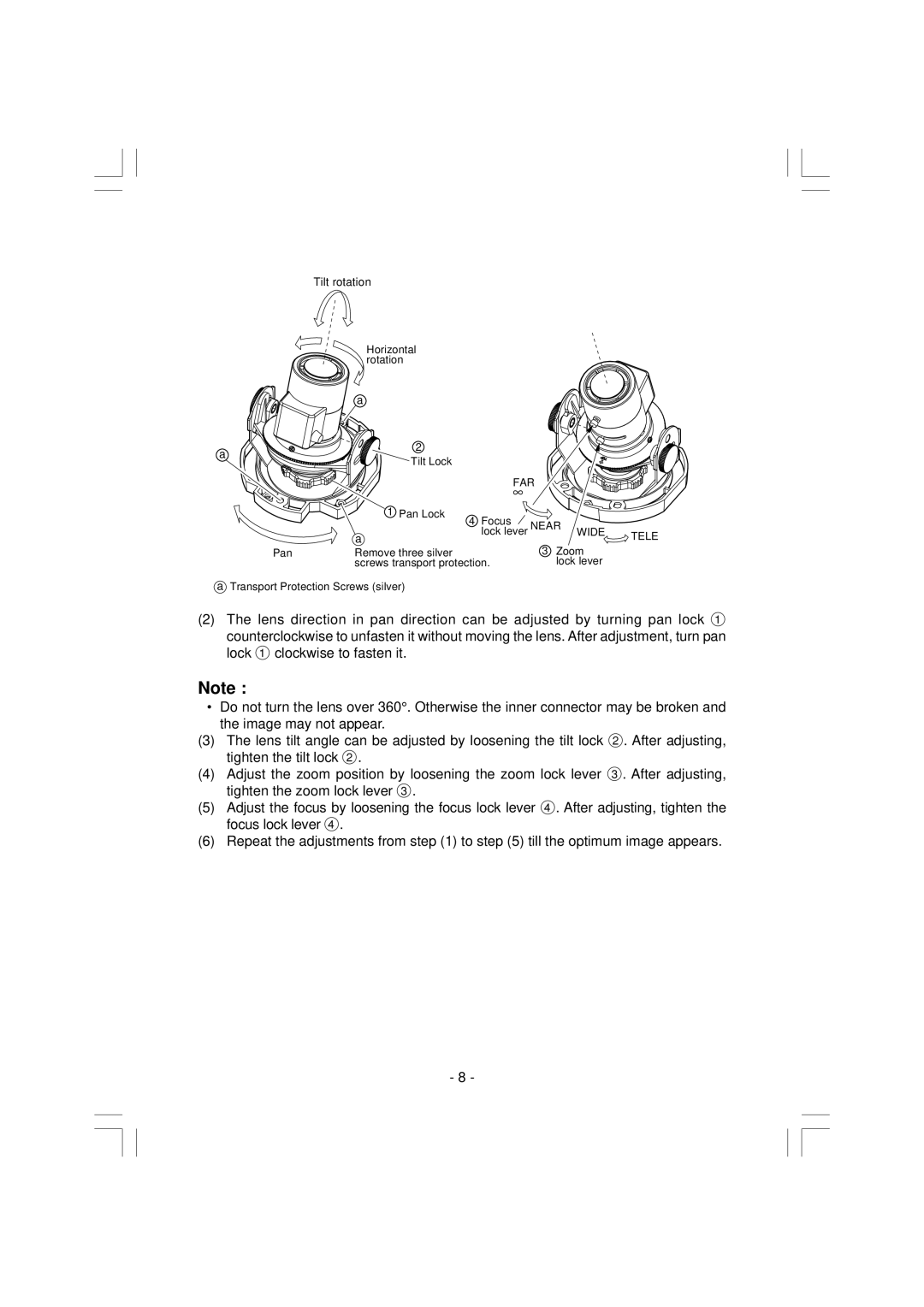Tilt rotation
Horizontal rotation
a
a | 2 |
|
|
|
Tilt Lock |
|
|
| |
|
|
|
| |
|
|
| FAR |
|
|
|
| ∞ |
|
| 1 Pan Lock | 4 Focus |
|
|
| a | lock lever NEAR WIDE | TELE | |
|
| 3 Zoom | ||
Pan | Remove three silver |
|
| |
| screws transport protection. | lock lever |
| |
aTransport Protection Screws (silver)
(2)The lens direction in pan direction can be adjusted by turning pan lock 1 counterclockwise to unfasten it without moving the lens. After adjustment, turn pan lock 1 clockwise to fasten it.
Note :
• Do not turn the lens over 360° . Otherwise the inner connector may be broken and the image may not appear.
(3)The lens tilt angle can be adjusted by loosening the tilt lock 2. After adjusting, tighten the tilt lock 2.
(4)Adjust the zoom position by loosening the zoom lock lever 3. After adjusting, tighten the zoom lock lever 3.
(5)Adjust the focus by loosening the focus lock lever 4. After adjusting, tighten the focus lock lever 4.
(6)Repeat the adjustments from step (1) to step (5) till the optimum image appears.
- 8 -