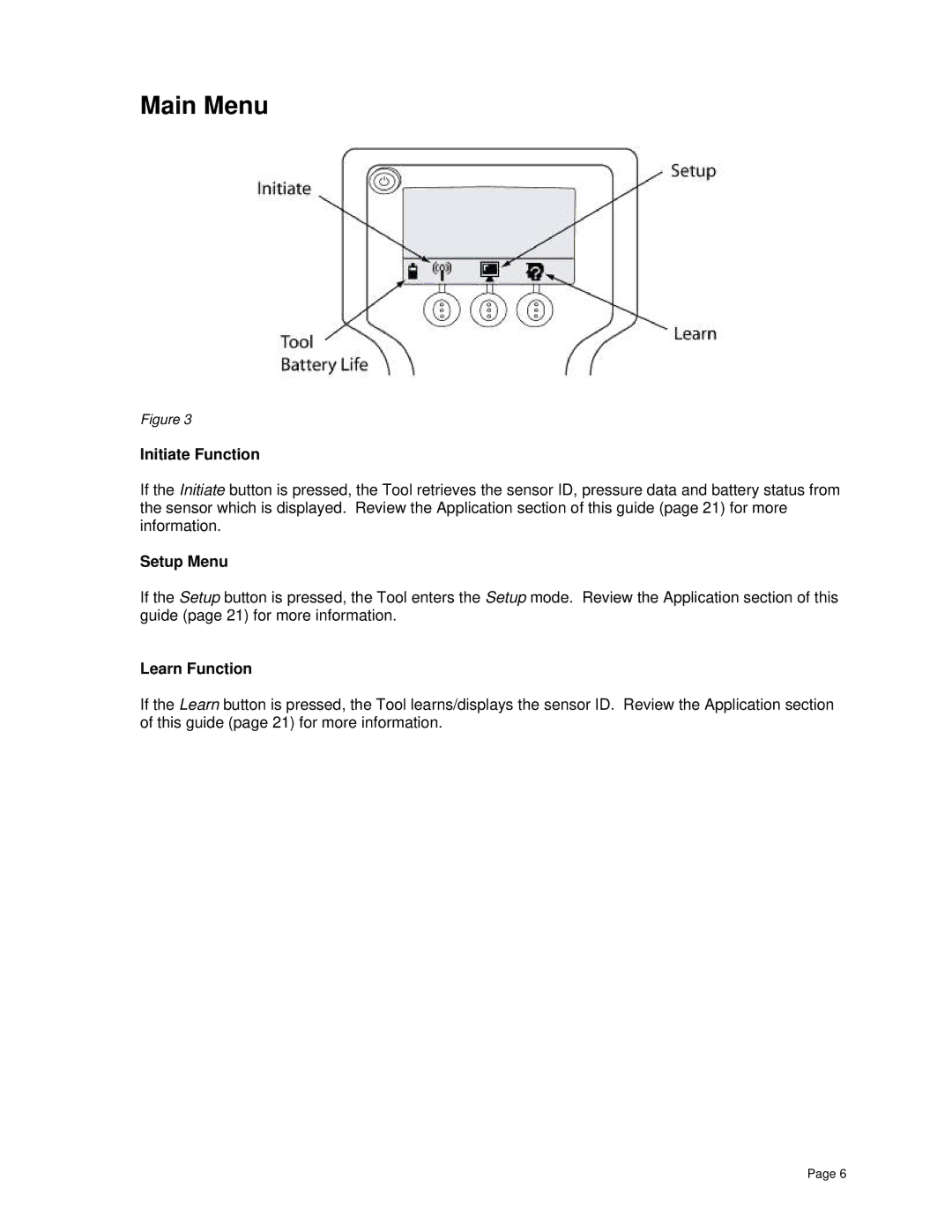Main Menu
Figure 3
Initiate Function
If the Initiate button is pressed, the Tool retrieves the sensor ID, pressure data and battery status from the sensor which is displayed. Review the Application section of this guide (page 21) for more information.
Setup Menu
If the Setup button is pressed, the Tool enters the Setup mode. Review the Application section of this guide (page 21) for more information.
Learn Function
If the Learn button is pressed, the Tool learns/displays the sensor ID. Review the Application section of this guide (page 21) for more information.
Page 6