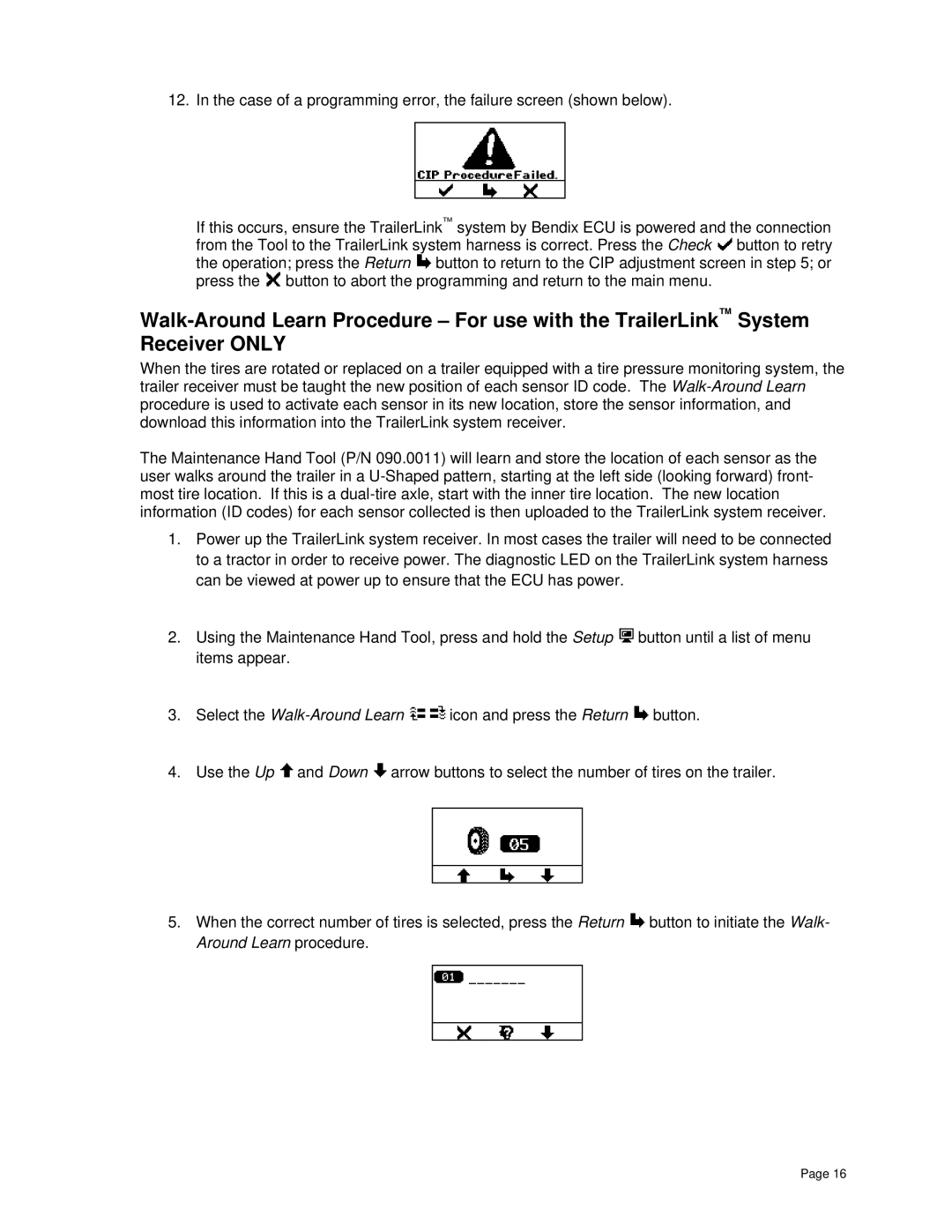12.In the case of a programming error, the failure screen (shown below).
If this occurs, ensure the TrailerLink™ system by Bendix ECU is powered and the connection from the Tool to the TrailerLink system harness is correct. Press the Check ![]() button to retry the operation; press the Return
button to retry the operation; press the Return ![]() button to return to the CIP adjustment screen in step 5; or press the
button to return to the CIP adjustment screen in step 5; or press the ![]() button to abort the programming and return to the main menu.
button to abort the programming and return to the main menu.
When the tires are rotated or replaced on a trailer equipped with a tire pressure monitoring system, the trailer receiver must be taught the new position of each sensor ID code. The
The Maintenance Hand Tool (P/N 090.0011) will learn and store the location of each sensor as the user walks around the trailer in a
1.Power up the TrailerLink system receiver. In most cases the trailer will need to be connected to a tractor in order to receive power. The diagnostic LED on the TrailerLink system harness can be viewed at power up to ensure that the ECU has power.
2.Using the Maintenance Hand Tool, press and hold the Setup ![]() button until a list of menu items appear.
button until a list of menu items appear.
3.Select the ![]() icon and press the Return
icon and press the Return ![]() button.
button.
4.Use the Up ![]() and Down
and Down ![]() arrow buttons to select the number of tires on the trailer.
arrow buttons to select the number of tires on the trailer.
5.When the correct number of tires is selected, press the Return ![]() button to initiate the Walk- Around Learn procedure.
button to initiate the Walk- Around Learn procedure.
Page 16