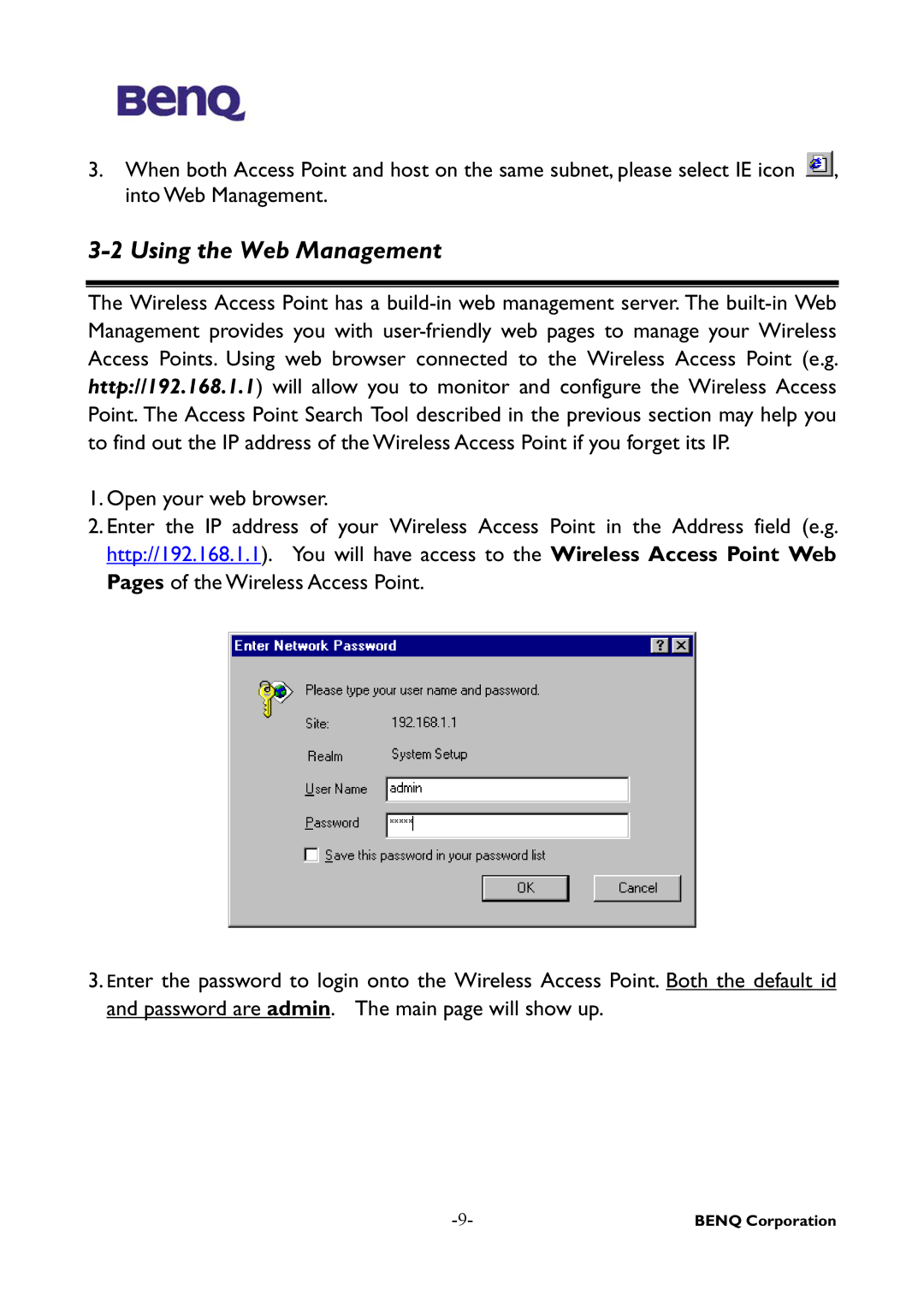3.When both Access Point and host on the same subnet, please select IE icon ![]() , into Web Management.
, into Web Management.
3-2 Using the Web Management
The Wireless Access Point has a
1.Open your web browser.
2.Enter the IP address of your Wireless Access Point in the Address field (e.g. http://192.168.1.1). You will have access to the Wireless Access Point Web Pages of the Wireless Access Point.
3.Enter the password to login onto the Wireless Access Point. Both the default id and password are admin. The main page will show up.
BENQ Corporation |