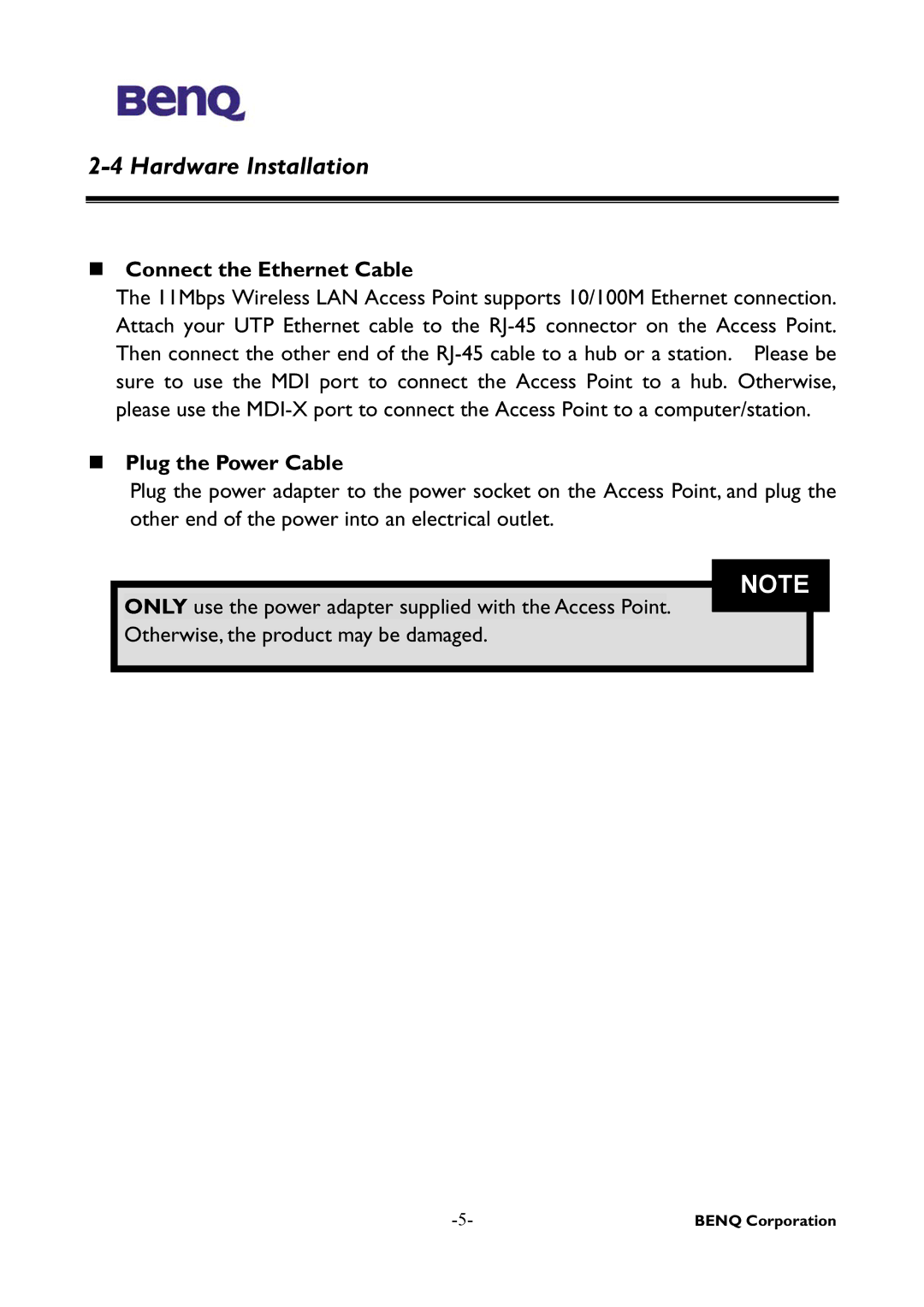2-4 Hardware Installation
Connect the Ethernet Cable
The 11Mbps Wireless LAN Access Point supports 10/100M Ethernet connection. Attach your UTP Ethernet cable to the
Plug the Power Cable
Plug the power adapter to the power socket on the Access Point, and plug the other end of the power into an electrical outlet.
NOTE
![]() ONLY use the power adapter supplied with the Access Point.
ONLY use the power adapter supplied with the Access Point.
Otherwise, the product may be damaged.
BENQ Corporation |