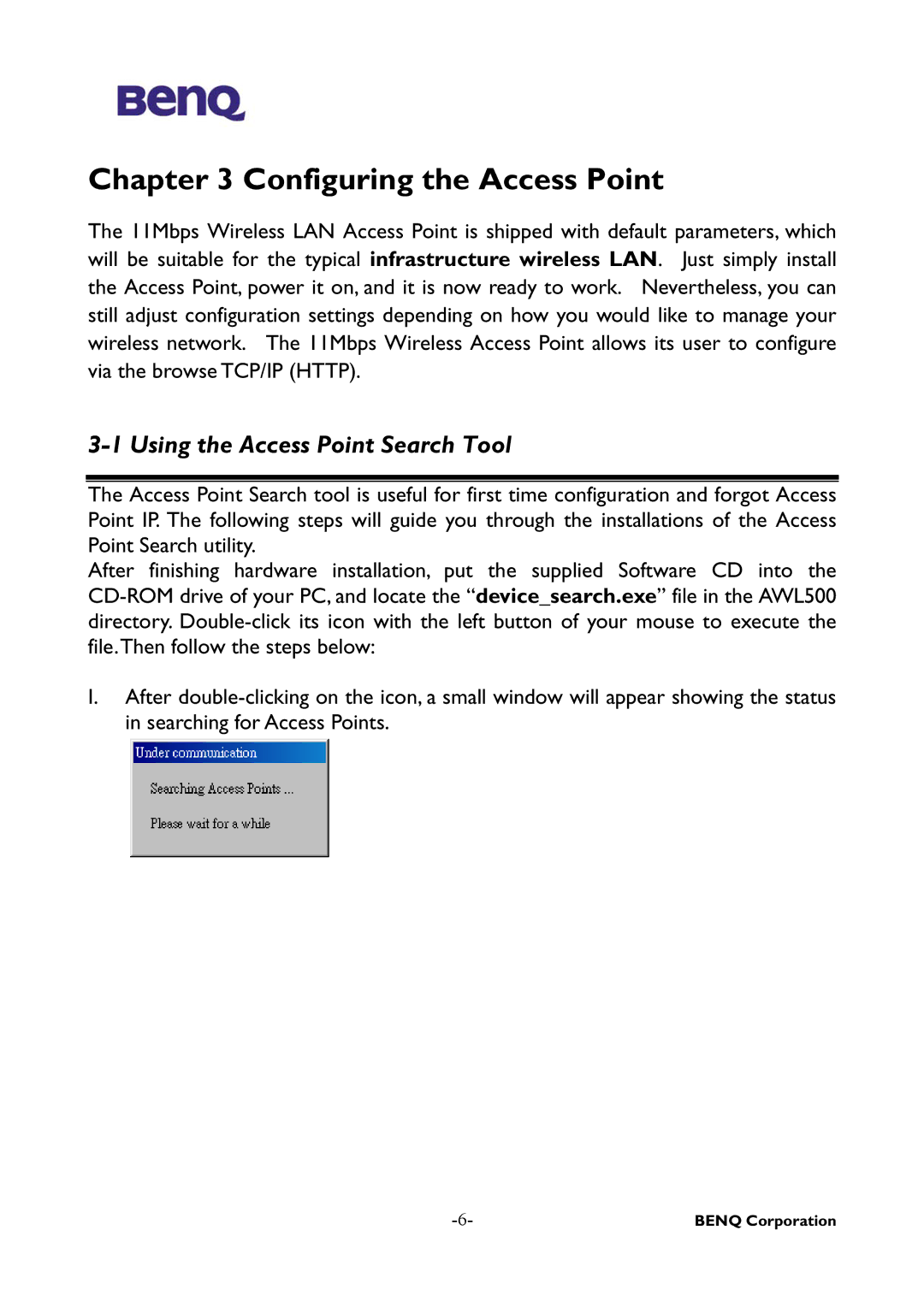Chapter 3 Configuring the Access Point
The 11Mbps Wireless LAN Access Point is shipped with default parameters, which will be suitable for the typical infrastructure wireless LAN. Just simply install the Access Point, power it on, and it is now ready to work. Nevertheless, you can still adjust configuration settings depending on how you would like to manage your wireless network. The 11Mbps Wireless Access Point allows its user to configure via the browse TCP/IP (HTTP).
3-1 Using the Access Point Search Tool
The Access Point Search tool is useful for first time configuration and forgot Access Point IP. The following steps will guide you through the installations of the Access Point Search utility.
After finishing hardware installation, put the supplied Software CD into the
I.After
BENQ Corporation |