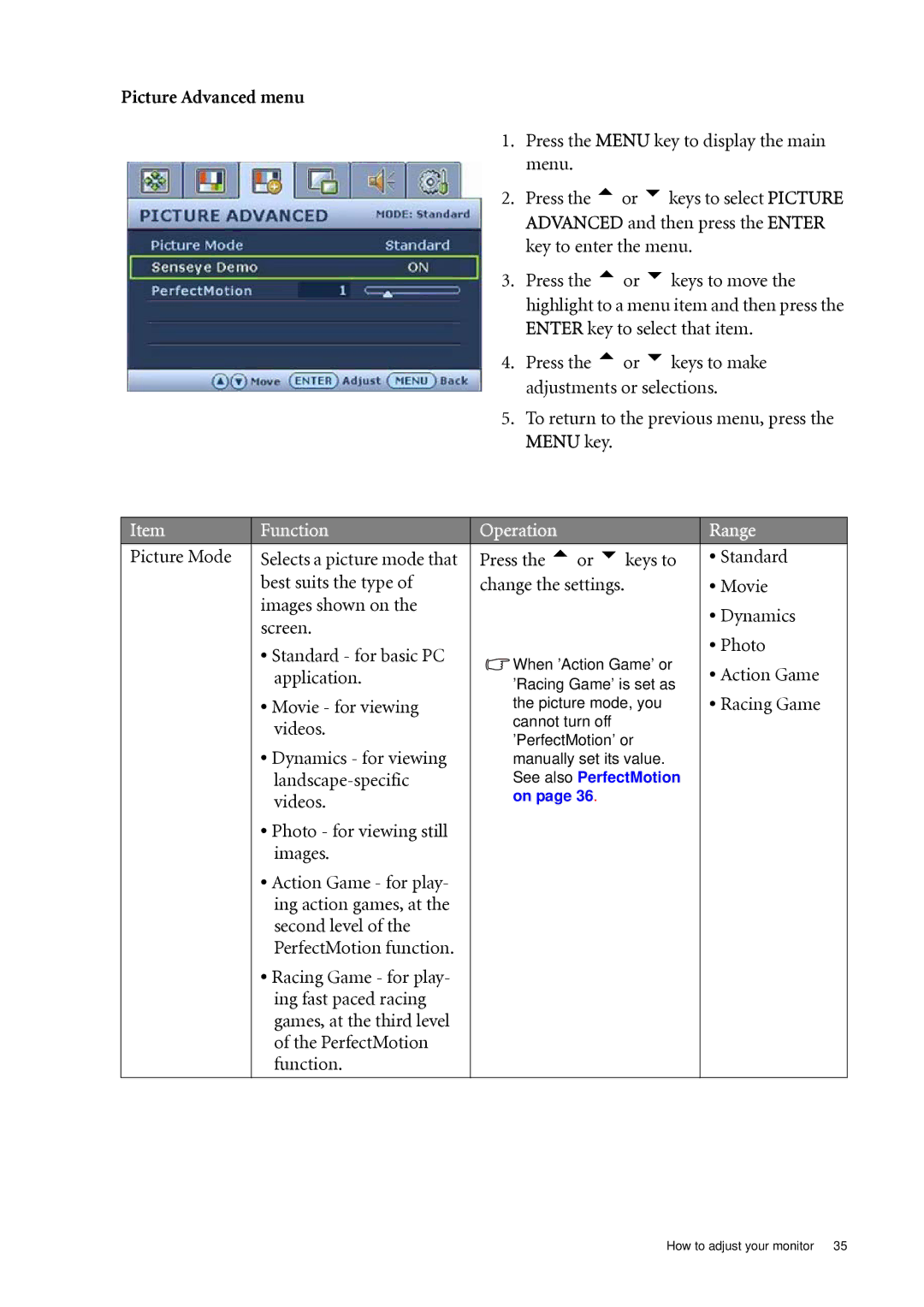Picture Advanced menu
1. Press the MENU key to display the main menu.
2. Press the tor ukeys to select PICTURE ADVANCED and then press the ENTER key to enter the menu.
3. Press the tor ukeys to move the highlight to a menu item and then press the ENTER key to select that item.
4. Press the tor ukeys to make adjustments or selections.
5. To return to the previous menu, press the MENU key.
Item | Function | Operation | Range |
|
|
|
|
Picture Mode | Selects a picture mode that | Press the tor ukeys to | • Standard |
| best suits the type of | change the settings. | • Movie |
| images shown on the |
| • Dynamics |
| screen. |
| |
|
| • Photo | |
| • Standard - for basic PC | When ’Action Game’ or | |
| • Action Game | ||
| application. | ||
| ’Racing Game’ is set as | ||
|
| • Racing Game | |
| • Movie - for viewing | the picture mode, you | |
| videos. | cannot turn off |
|
| ’PerfectMotion’ or |
| |
| • Dynamics - for viewing |
| |
| manually set its value. |
| |
| See also PerfectMotion |
| |
| videos. | on page 36. |
|
|
|
| |
| • Photo - for viewing still |
|
|
| images. |
|
|
| • Action Game - for play- |
|
|
| ing action games, at the |
|
|
| second level of the |
|
|
| PerfectMotion function. |
|
|
| • Racing Game - for play- |
|
|
| ing fast paced racing |
|
|
| games, at the third level |
|
|
| of the PerfectMotion |
|
|
| function. |
|
|
|
|
|
|
How to adjust your monitor 35