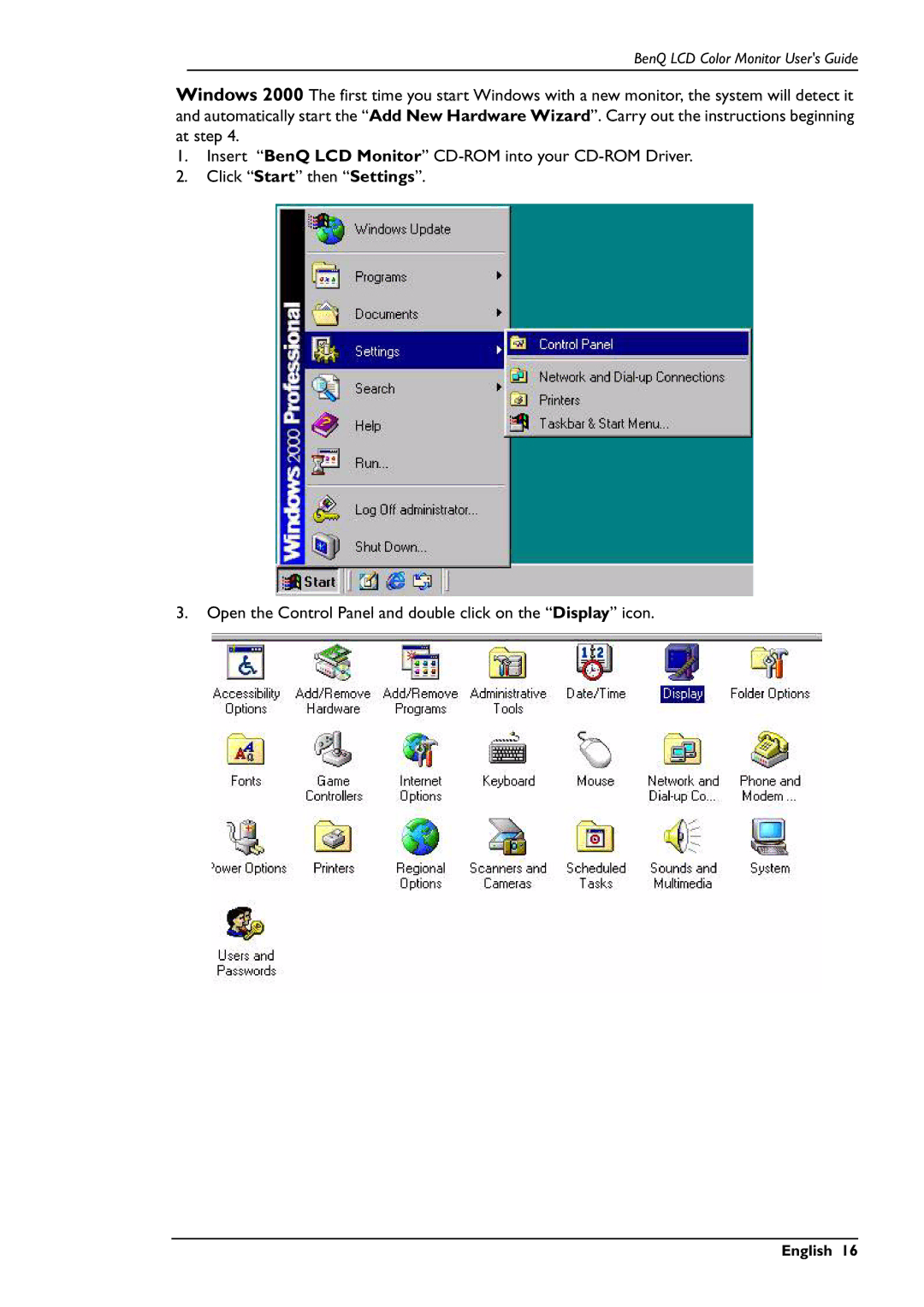BenQ LCD Color Monitor User's Guide
Windows 2000 The first time you start Windows with a new monitor, the system will detect it and automatically start the “Add New Hardware Wizard”. Carry out the instructions beginning at step 4.
1.Insert “BenQ LCD Monitor”
2.Click “Start” then “Settings”.
3.Open the Control Panel and double click on the “Display” icon.