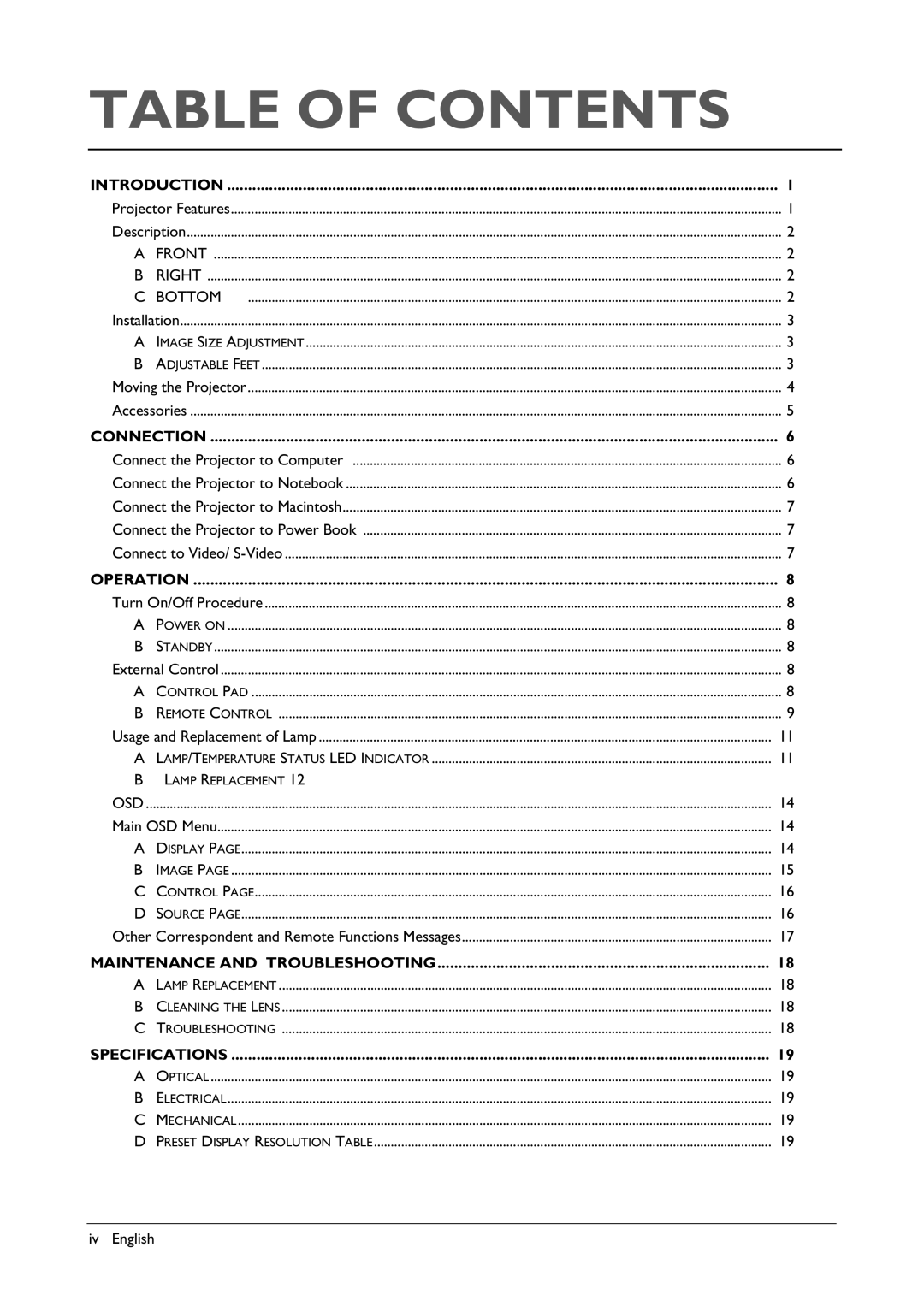VP150X specifications
The BenQ VP150X is a versatile and powerful projector designed for both business and home entertainment. It leverages advanced technology to deliver stunning visuals and reliable performance, making it an ideal choice for professionals and casual users alike.One of the standout features of the VP150X is its impressive brightness rating of up to 3,000 ANSI lumens. This high luminosity allows it to produce clear and vivid images even in well-lit environments, ensuring that presentations and videos maintain their impact. Coupled with a contrast ratio of 20,000:1, the projector excels at displaying deep blacks and vibrant colors, enhancing the overall viewing experience.
The VP150X employs DLP (Digital Light Processing) technology, known for its superior color accuracy and lifelike image reproduction. DLP projectors also tend to be more reliable due to fewer moving parts, which results in reduced maintenance needs. The projector has a native resolution of 1920x1080 pixels, ensuring that Full HD content is displayed with sharp detail and clarity.
Another notable feature of the BenQ VP150X is its versatile connectivity options. It supports HDMI, VGA, USB, and composite inputs, making it compatible with a wide range of devices, including laptops, gaming consoles, and multimedia players. This adaptability allows users to easily switch between source devices without hassle.
In terms of portability, the VP150X is designed with ease of transport in mind. Weighing in at a manageable size, it can be easily moved from one location to another, whether it's for a meeting at the office or a movie night at home. Additionally, it includes features such as vertical keystone correction, which helps to adjust the image for a square display even if the projector is not perfectly aligned to the screen.
The VP150X also emphasizes energy efficiency, with an eco mode that extends the lifespan of the lamp while reducing power consumption. This not only lowers operational costs but also makes the projector more environmentally friendly.
In conclusion, the BenQ VP150X is a feature-rich projector that balances high performance, versatility, and energy efficiency. Whether you're conducting a business presentation or enjoying a home theater experience, the VP150X offers the quality and reliability needed to ensure a memorable display. Its combination of advanced technologies and user-friendly features makes it a standout choice in the projector market.