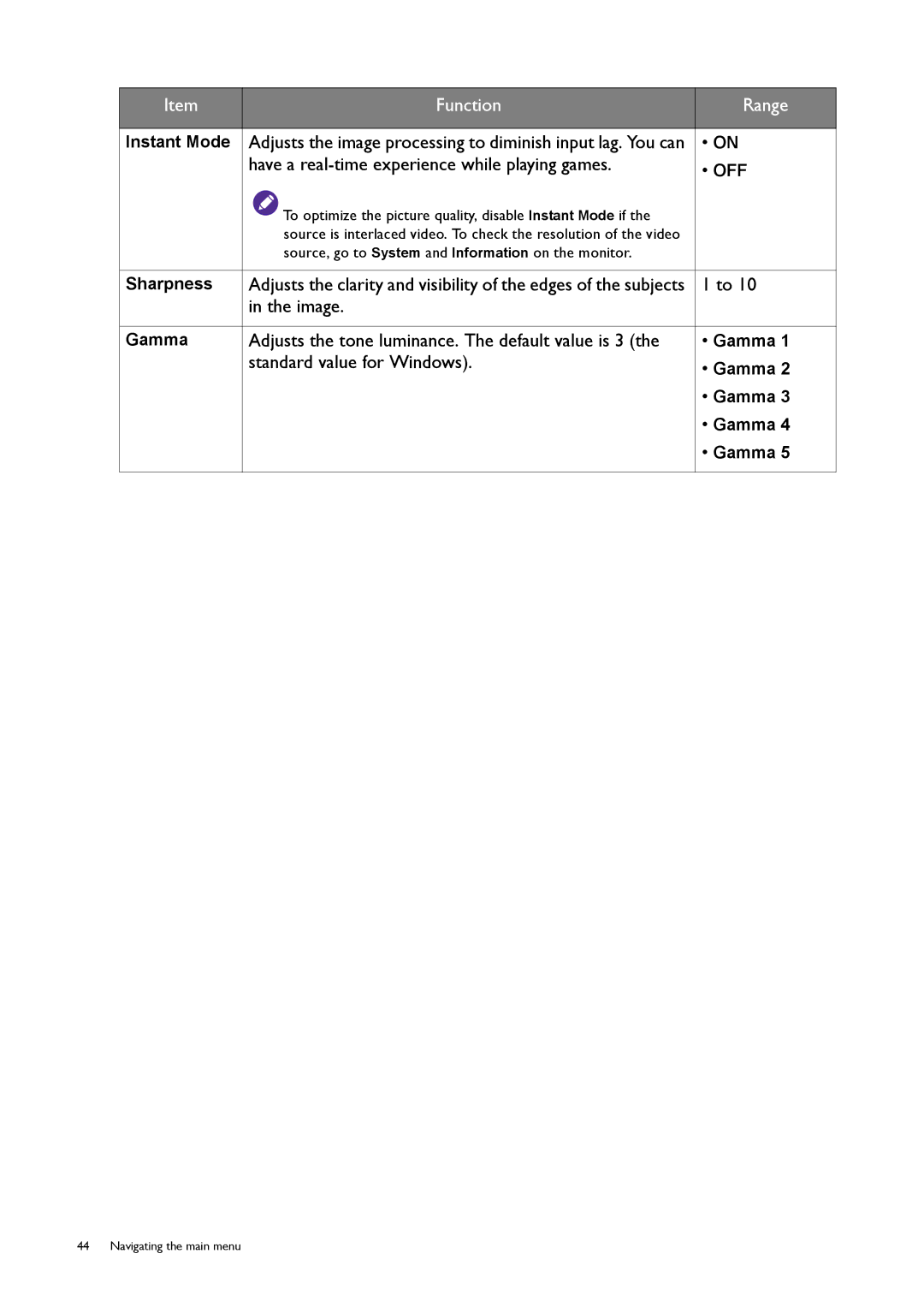Item | Function | Range |
|
|
|
Instant Mode | Adjusts the image processing to diminish input lag. You can | • ON |
| have a | • OFF |
|
| |
| To optimize the picture quality, disable Instant Mode if the |
|
| source is interlaced video. To check the resolution of the video |
|
| source, go to System and Information on the monitor. |
|
|
|
|
Sharpness | Adjusts the clarity and visibility of the edges of the subjects | 1 to 10 |
| in the image. |
|
|
|
|
Gamma | Adjusts the tone luminance. The default value is 3 (the | • Gamma 1 |
| standard value for Windows). | • Gamma 2 |
|
| |
|
| • Gamma 3 |
|
| • Gamma 4 |
|
| • Gamma 5 |
|
|
|
44 Navigating the main menu