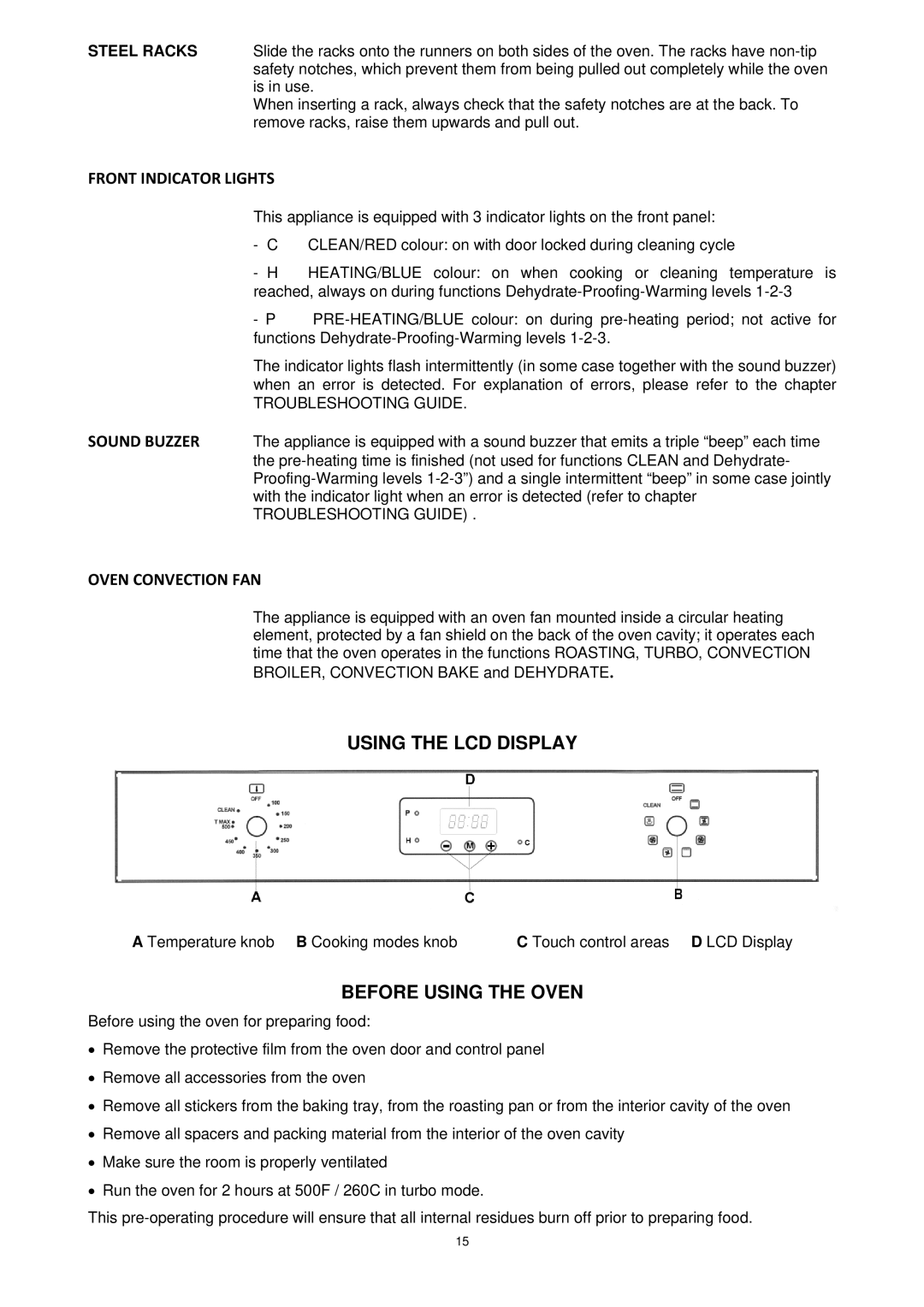STEEL RACKS Slide the racks onto the runners on both sides of the oven. The racks have
When inserting a rack, always check that the safety notches are at the back. To remove racks, raise them upwards and pull out.
FRONT INDICATOR LIGHTS
| This appliance is equipped with 3 indicator lights on the front panel: | |
| - C | CLEAN/RED colour: on with door locked during cleaning cycle |
| - H | HEATING/BLUE colour: on when cooking or cleaning temperature is |
| reached, always on during functions | |
| - P | |
| functions | |
| The indicator lights flash intermittently (in some case together with the sound buzzer) | |
| when an error is detected. For explanation of errors, please refer to the chapter | |
| TROUBLESHOOTING GUIDE. | |
SOUND BUZZER | The appliance is equipped with a sound buzzer that emits a triple “beep” each time | |
| the | |
| ||
with the indicator light when an error is detected (refer to chapter
TROUBLESHOOTING GUIDE) .
OVEN CONVECTION FAN
The appliance is equipped with an oven fan mounted inside a circular heating element, protected by a fan shield on the back of the oven cavity; it operates each time that the oven operates in the functions ROASTING, TURBO, CONVECTION BROILER, CONVECTION BAKE and DEHYDRATE.
USING THE LCD DISPLAY
A Temperature knob B Cooking modes knob | C Touch control areas D LCD Display |
BEFORE USING THE OVEN
Before using the oven for preparing food:
Remove the protective film from the oven door and control panel
Remove all accessories from the oven
Remove all stickers from the baking tray, from the roasting pan or from the interior cavity of the oven
Remove all spacers and packing material from the interior of the oven cavity
Make sure the room is properly ventilated
Run the oven for 2 hours at 500F / 260C in turbo mode.
This
15