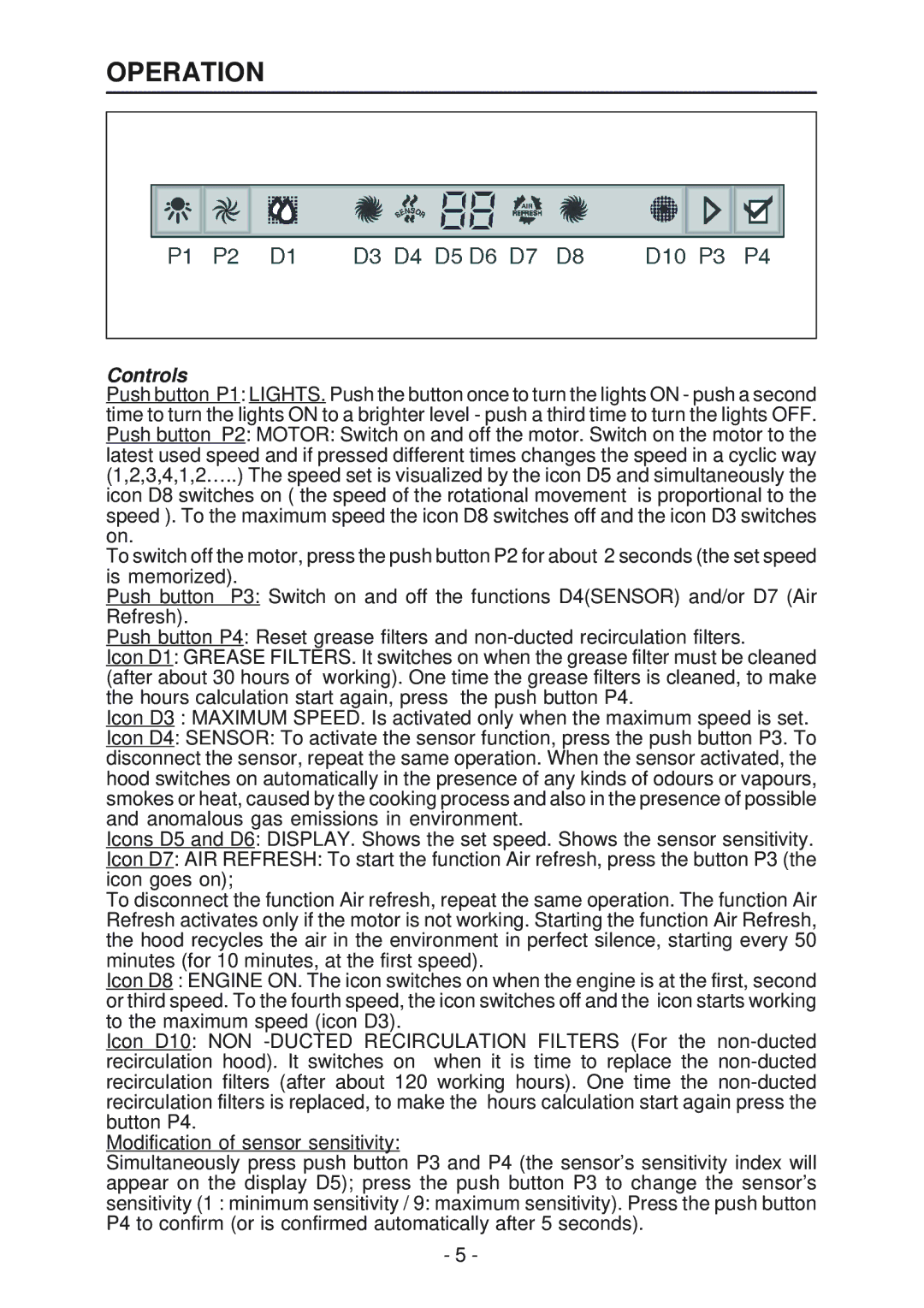OPERATION
Controls
Push button P1: LIGHTS. Push the button once to turn the lights ON - push a second time to turn the lights ON to a brighter level - push a third time to turn the lights OFF. Push button P2: MOTOR: Switch on and off the motor. Switch on the motor to the latest used speed and if pressed different times changes the speed in a cyclic way (1,2,3,4,1,2…..) The speed set is visualized by the icon D5 and simultaneously the
icon D8 switches on ( the speed of the rotational movement is proportional to the speed ). To the maximum speed the icon D8 switches off and the icon D3 switches on.
To switch off the motor, press the push button P2 for about 2 seconds (the set speed is memorized).
Push button P3: Switch on and off the functions D4(SENSOR) and/or D7 (Air Refresh).
Push button P4: Reset grease filters and
Icon D1: GREASE FILTERS. It switches on when the grease filter must be cleaned (after about 30 hours of working). One time the grease filters is cleaned, to make the hours calculation start again, press the push button P4.
Icon D3 : MAXIMUM SPEED. Is activated only when the maximum speed is set.
Icon D4: SENSOR: To activate the sensor function, press the push button P3. To disconnect the sensor, repeat the same operation. When the sensor activated, the hood switches on automatically in the presence of any kinds of odours or vapours, smokes or heat, caused by the cooking process and also in the presence of possible and anomalous gas emissions in environment.
Icons D5 and D6: DISPLAY. Shows the set speed. Shows the sensor sensitivity.
Icon D7: AIR REFRESH: To start the function Air refresh, press the button P3 (the icon goes on);
To disconnect the function Air refresh, repeat the same operation. The function Air Refresh activates only if the motor is not working. Starting the function Air Refresh, the hood recycles the air in the environment in perfect silence, starting every 50 minutes (for 10 minutes, at the first speed).
Icon D8 : ENGINE ON. The icon switches on when the engine is at the first, second or third speed. To the fourth speed, the icon switches off and the icon starts working to the maximum speed (icon D3).
Icon D10: NON
Modification of sensor sensitivity:
Simultaneously press push button P3 and P4 (the sensor’s sensitivity index will appear on the display D5); press the push button P3 to change the sensor’s sensitivity (1 : minimum sensitivity / 9: maximum sensitivity). Press the push button P4 to confirm (or is confirmed automatically after 5 seconds).
- 5 -