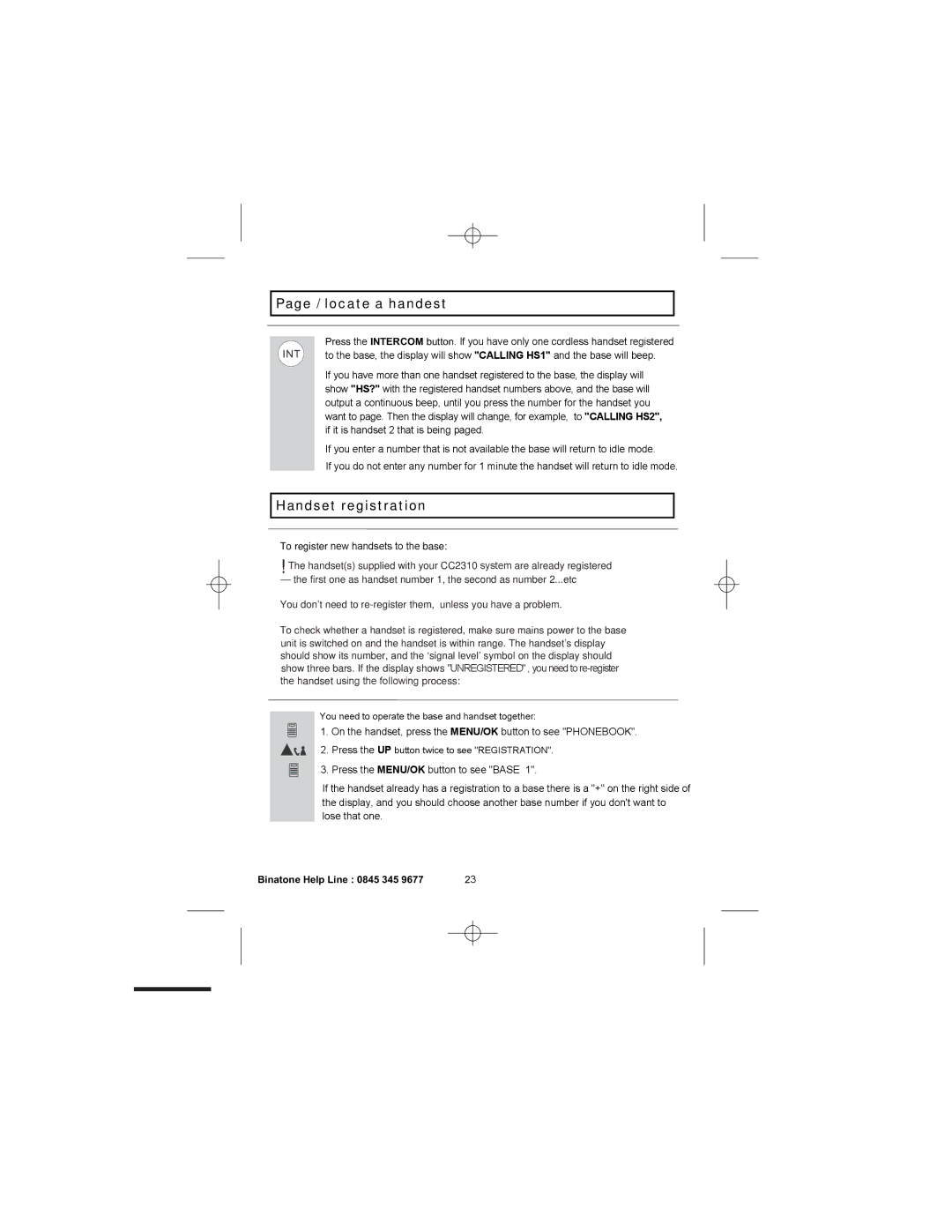Page / locate a handest
Press the INTERCOM button. If you have only one cordless handset registered to the base, the display will show "CALLING HS1" and the base will beep.
If you have more than one handset registered to the base, the display will show "HS?" with the registered handset numbers above, and the base will output a continuous beep, until you press the number for the handset you want to page. Then the display will change, for example, to "CALLING HS2", if it is handset 2 that is being paged.
If you enter a number that is not available the base will return to idle mode.
If you do not enter any number for 1 minute the handset will return to idle mode.
Handset registration
To register new handsets to the base:
!The handset(s) supplied with your CC2310 system are already registered
–the first one as handset number 1, the second as number 2...etc
You don't need to
To check whether a handset is registered, make sure mains power to the base unit is switched on and the handset is within range. The handset's display should show its number, and the `signal level' symbol on the display should show three bars. If the display shows "UNREGISTERED" , you need to
the handset using the following process:
You need to operate the base and handset together:
1. On the handset, press the MENU/OK button to see "PHONEBOOK".
2. Press the UP button twice to see "REGISTRATION".
3. Press the MENU/OK button to see "BASE 1".
If the handset already has a registration to a base there is a "+" on the right side of the display, and you should choose another base number if you don't want to lose that one.
Binatone Help Line : 0845 345 9677 | 23 |