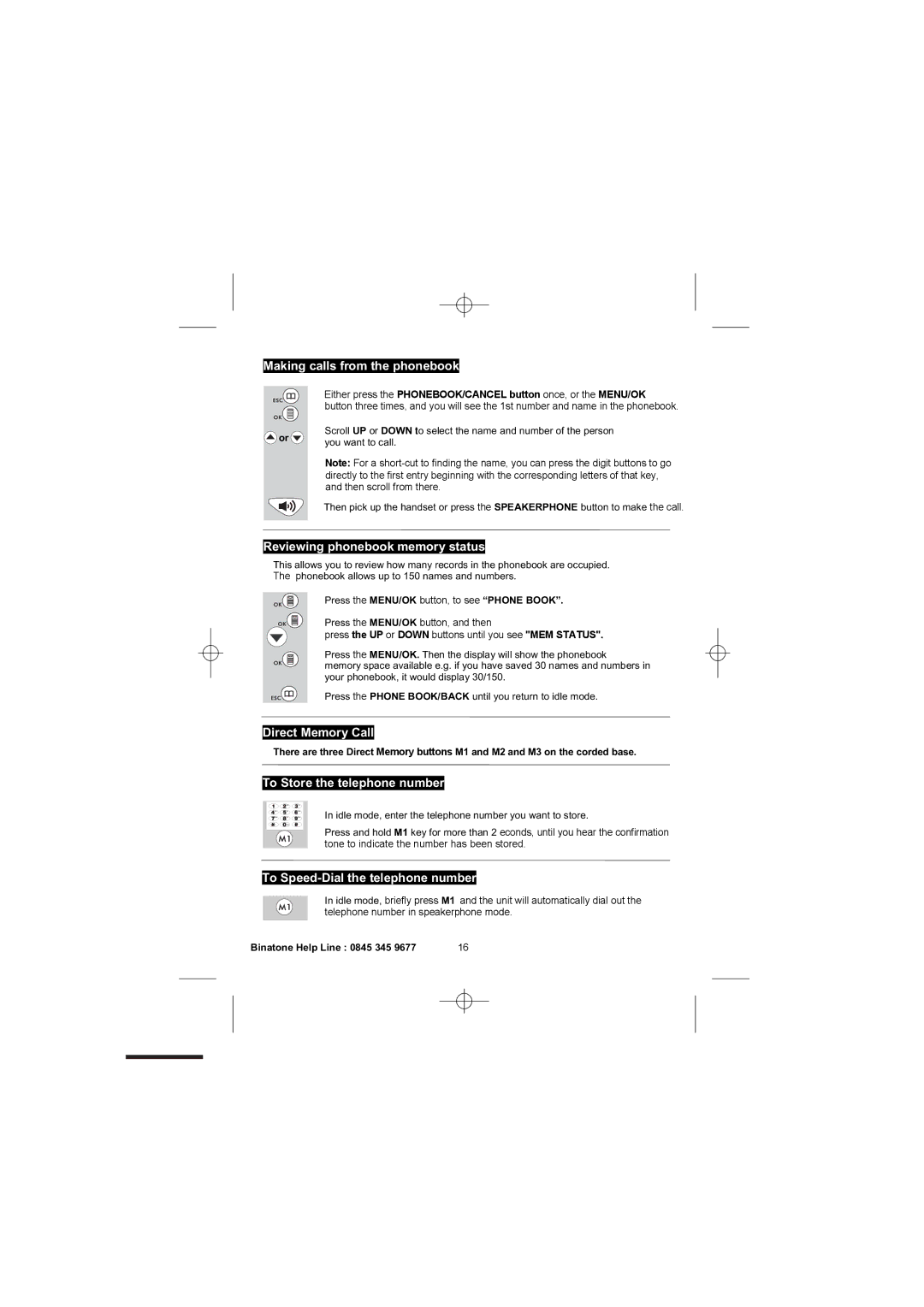Making calls from the phonebook
Either press the PHONEBOOK/CANCEL button once, or the MENU/OK button three times, and you will see the 1st number and name in the phonebook.
or | Scroll UP or DOWN to select the name and number of the person | |
you want to call. | ||
|
Note: For a
Then pick up the handset or press the SPEAKERPHONE button to make the call.
Reviewing phonebook memory status
This allows you to review how many records in the phonebook are occupied. The phonebook allows up to 150 names and numbers.
Press the MENU/OK button, to see “PHONE BOOK”.
Press the MENU/OK button, and then
press the UP or DOWN buttons until you see "MEM STATUS".
Press the MENU/OK. Then the display will show the phonebook
memory space available e.g. if you have saved 30 names and numbers in your phonebook, it would display 30/150.
Press the PHONE BOOK/BACK until you return to idle mode.
Direct Memory Call
There are three Direct Memory buttons M1 and M2 and M3 on the corded base.
To Store the telephone number
In idle mode, enter the telephone number you want to store.
Press and hold M1 key for more than 2 econds, until you hear the confirmation tone to indicate the number has been stored.
To Speed-Dial the telephone number
In idle mode, briefly press M1 and the unit will automatically dial out the telephone number in speakerphone mode.
Binatone Help Line : 0845 345 9677 | 16 |