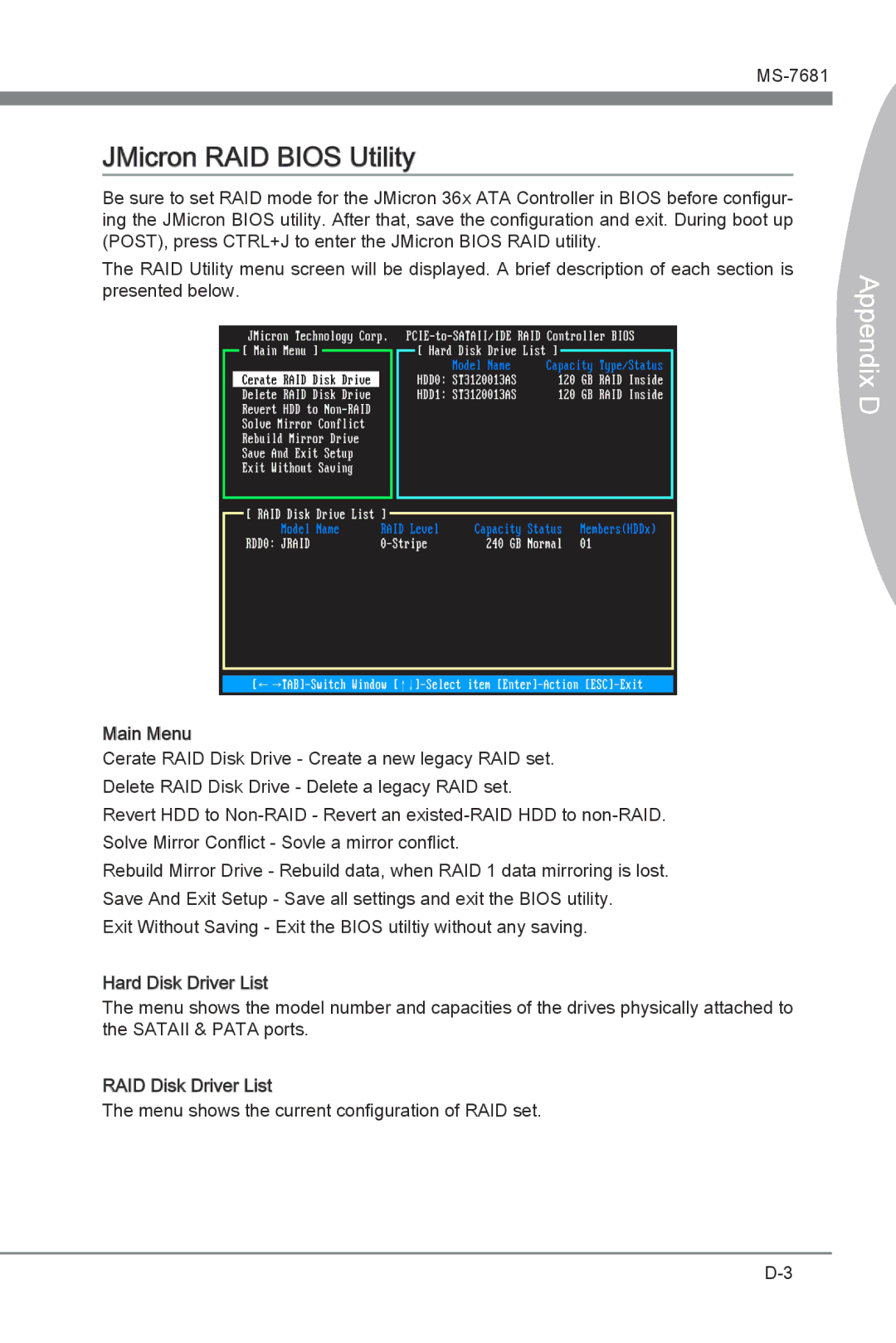JMicron RAID BIOS Utility
Be sure to set RAID mode for the JMicron 36x ATA Controller in BIOS before configur- ing the JMicron BIOS utility. After that, save the configuration and exit. During boot up (POST), press CTRL+J to enter the JMicron BIOS RAID utility.
The RAID Utility menu screen will be displayed. A brief description of each section is presented below.
Main Menu
Cerate RAID Disk Drive - Create a new legacy RAID set. Delete RAID Disk Drive - Delete a legacy RAID set.
Revert HDD to
Rebuild Mirror Drive - Rebuild data, when RAID 1 data mirroring is lost. Save And Exit Setup - Save all settings and exit the BIOS utility.
Exit Without Saving - Exit the BIOS utiltiy without any saving.
Hard Disk Driver List
The menu shows the model number and capacities of the drives physically attached to the SATAII & PATA ports.
RAID Disk Driver List
The menu shows the current configuration of RAID set.